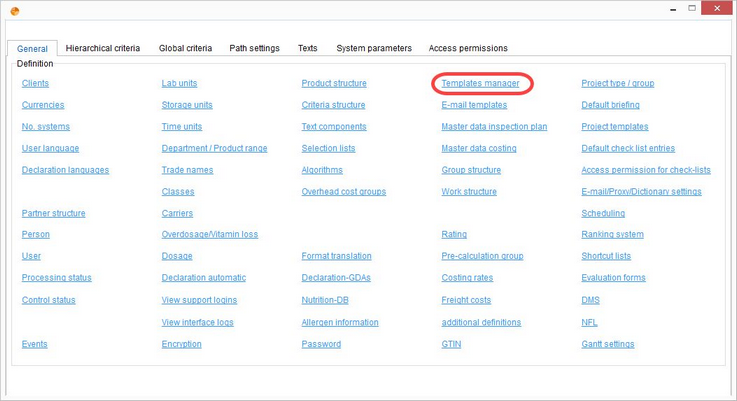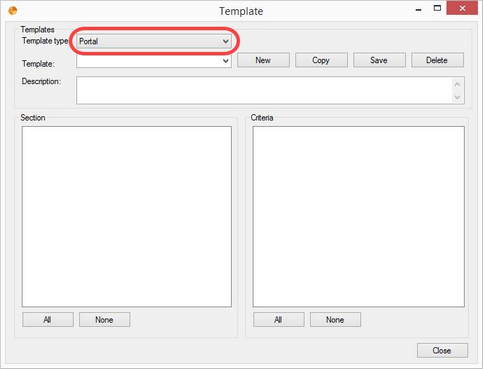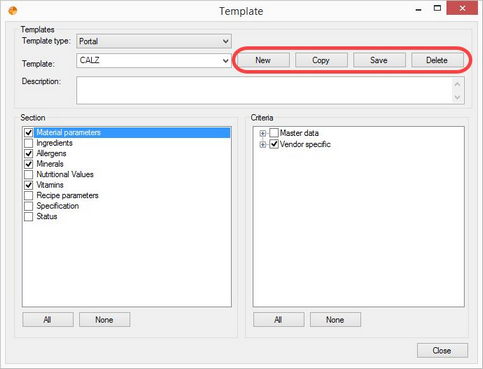The SpecPDM Templates manager is used to create templates that can be assigned to Master Data objects and forwarded to partners through the interface for data collection. Templates are created and maintained via Administration/General/Templates manager.
Under Template type, select Portal.
Select the relevant template to be edited from the Template drop-down list. The buttons next to the list are used to manage the templates.
•New: Create a new template.
•Copy: Copy an existing template.
•Save: Save your settings.
•Delete: Delete an existing template.