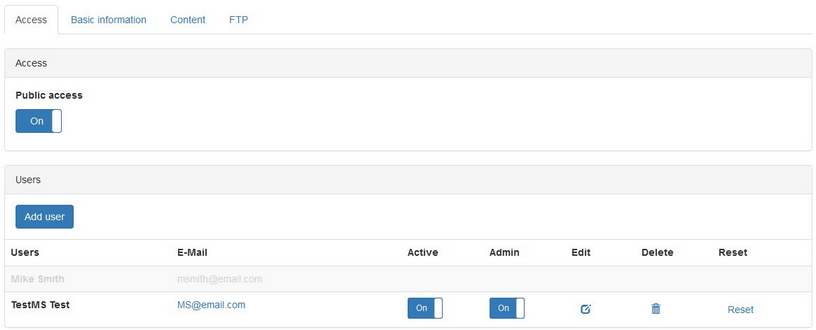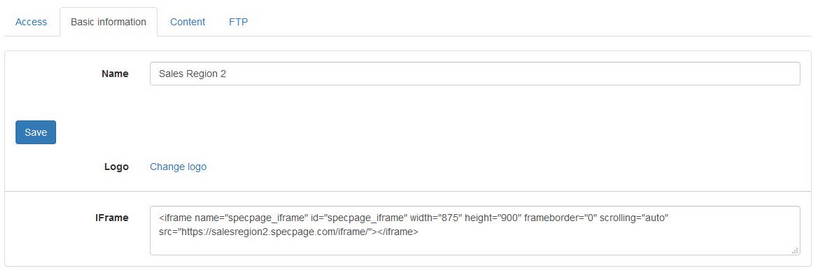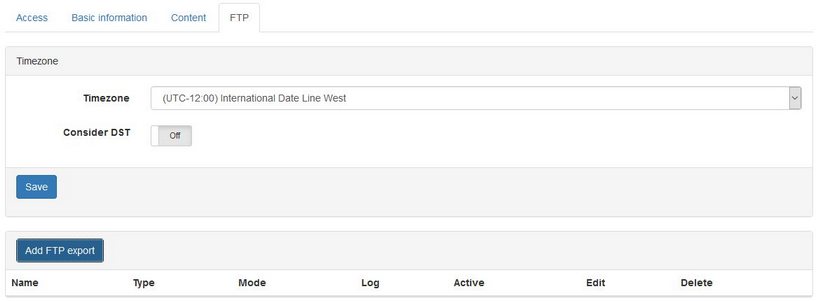The Seller's Guide Admin tab is available only to users with administration rights. It consists of 4 sub-sections:
Access
Use this sub-section to create and manage user accounts that will be used to access the Seller's Guide and to enable/disable public access. This section contains also accounts from the source Buyer's Guide, but these are grayed out and can't be edited or used to log in into the Seller's Guide. For instructions how to use this section, please visit chapter Administration/Access.
Basic Information
Use this section to change the name of the Seller's Guide, select the logo or copy the iframe code. Use the automatically generated iframe code in the source code of your website to embed the Supplier's Guide as an active window.
Content
Use this section to create and manage the main tabs and their contents. For instructions how to use this section, please visit chapter Administration/Content.
FTP
Use this section to set up automatic data export to your FTP server. For instructions how to use this section, please visit chapter Administration/FTP.