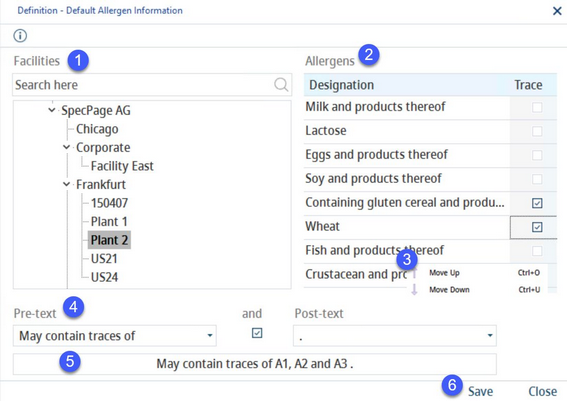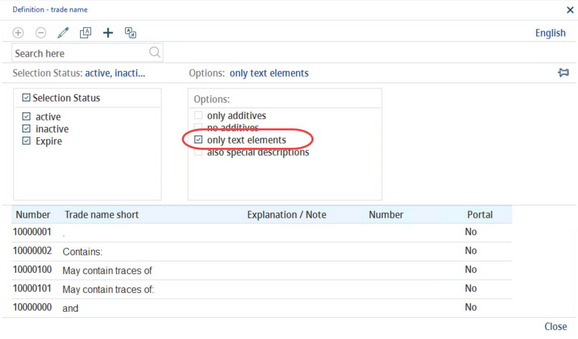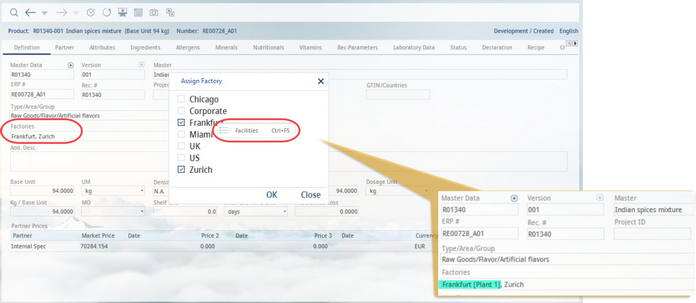Materials used in recipes can be produced at separate facilities. These can be contaminated with various allergens and this should be declared on the product label. SpecPDM enables assigning information about possible allergen contamination to production facilities. This information will become accessible through the Master data module. See Master data → Functions & Processes → Allergen cross-contamination to learn how to apply these settings in the Master data module.
|
Note: In order to use the feature, the system administrator has to adjust specific program parameters. |
1)Facilities: The hierarchical partner structure, as defined in Administration → General → System Settings → Partner structure. Allergen contamination can be assigned on the factory and facility level.
2)Allergens: The list of allergens can be configured via Administration → Global criteria → criteria type Master data - Allergens. Select the Trace checkbox to indicate a presence of the allergen trace at the facility. It is recommended to add a + or - to the facility because the facility is considered either contaminated or clean. Numeric values on the facility are excluded from a trace conversion that means numbers in traces in facilities always convert to + contaminated. 0 is allergen free. Checking the checkbox does show the trace in the allergen statement, unchecking the checkbox does not show the trace once it is a trace both on the facility and in the product.
3)Right-click context menu. Use the move up and move down options to move the selected allergen up and down the list.
4)Pre-text: The text that will precede the list of allergens present at the site. The texts are defined via Administration → General → Trade Name Settings → Trade definition, where they can be displayed by selecting the Only text elements checkbox.
And: When selected, the word and will be used before the last allergen.
Post-text: The text that will follow the last listed allergen. It can be a full stop.
5)Text preview.
6)Save: Save the changes.
Close: Close the dialog.
In order to display facility-related allergen information, the correct factories and facilities have to be assigned in Master data/Definition.
The allergen information is then accessible via Master data/Allergens → right-click option Allergen information - facilities.