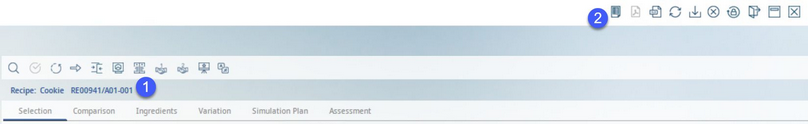Main Window Overview
1)Recipe: The number, variant number, release version, and name of the recipe that is currently selected in Simulation/Selection → field Recipe varieties.
2)Functions:
|
Print: Print reports via SQL reporting tool. |
|
PDF: Generate a PDF file with all comparison varieties. This button is active only in tab Comparison. |
|
Excel: Export data into Excel. To enable the dialog, set the needed permissions in Administration → Access level/Operating elements/Administration/Check boxes/Suggest excel save. Creating an Excel export always means a potential risk to the company because the file can be stolen. For this reason SpecPDM creates a server log with all exports for tracking purposes. |
|
Refresh: Reload data object. |
|
Save: Save data object. |
|
Cancel: Cancel action. |
|
Change Password: Change your user PDM password. |
|
Log Out: Exit the PDM program. |
|
Minimize: Minimize the window screen. |
|
Close: Exit the PDM program without logging out. |
Module Toolbar
These functions are available throughout all sections of the Simulation module:
![]()
|
Control options. |
|
History of changes. |
|
Expand components that contain more sub-components. |
|
Compress: view only the top level of each component. |
|
Language Selection: Click on the language button to display the drop-down list that switches the language of the data objects used in this dialog. This change does not affect the user language (interface) which can be changed via Administration → General → User Settings → User → field Interface language. |
The taskbar may vary slightly across the individual Simulation tabs depending on the unique functions that are specific to them. More can be found in their specific chapters.