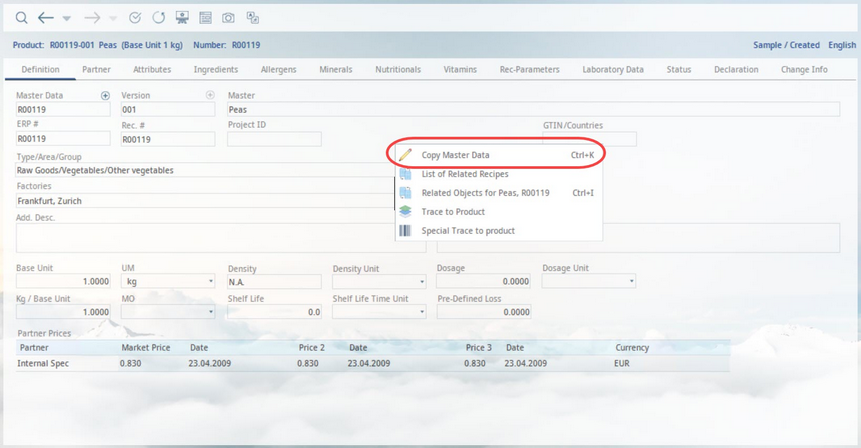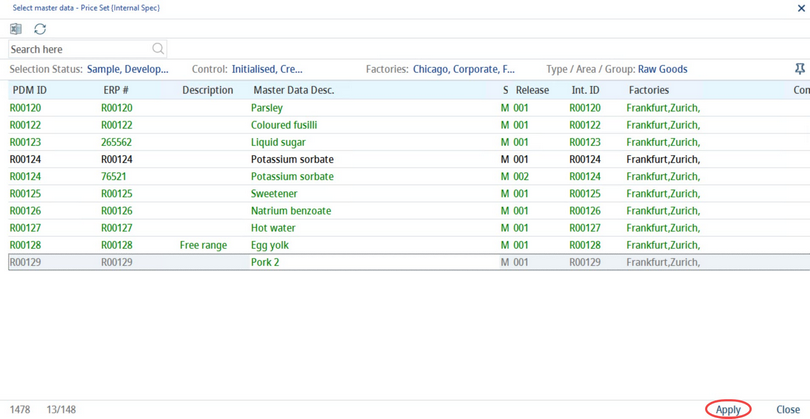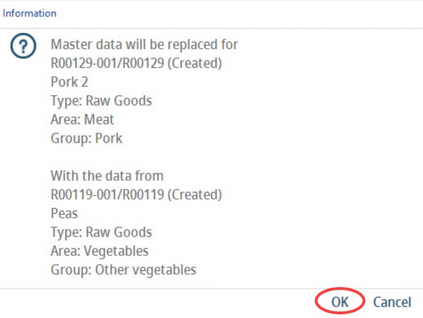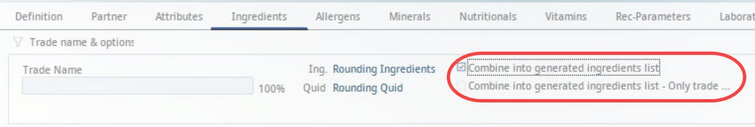The data from one Master Data record can be applied to another record using the Copy master data function. This way, the data can be transferred between records easily.
In the Definition tab, right-click and select Copy master data in the context menu.
In the dialog that opens, filter the results or enter a manual search to find your desired Master Data record. Click Apply.
A pop-up will prompt you to confirm the transfer of data. Click OK to proceed.
The data will be copied from the original to the target record.
You may also choose which information can be copied from the Ingredients list to the target record. To do so, go to the Ingredients tab and check the box you wish to copy.
Follow the same steps as before in the Definition tab to copy the data. After confirming the data transfer, you will see that the same box will be checked in the target record and the data will have been copied in the same way.