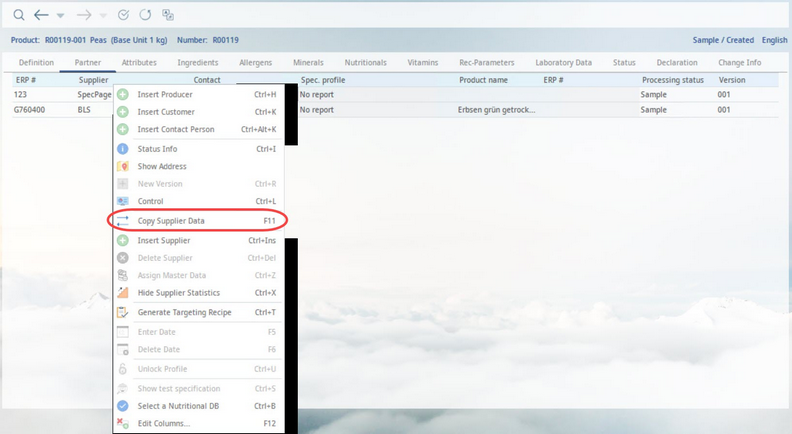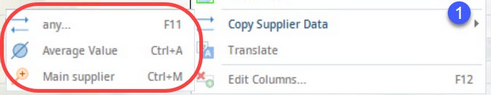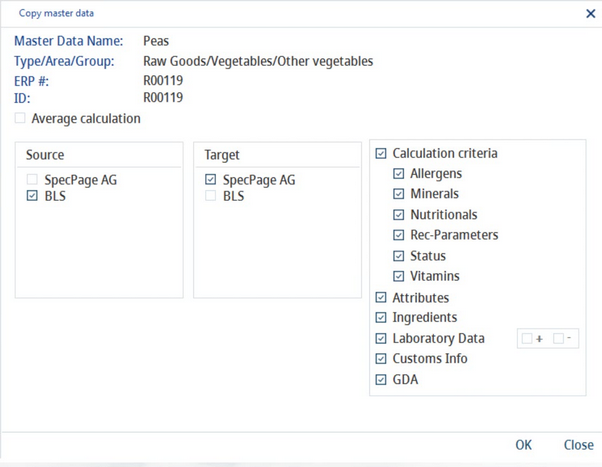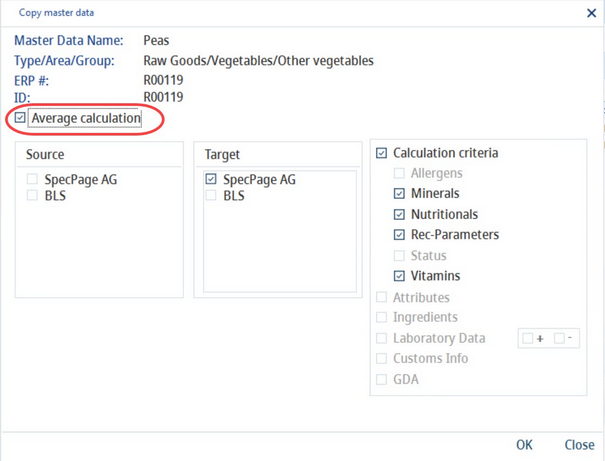The Copy supplier data function enables transferring the selected type of Master data information from one supplier to another. This feature is available in the Master data module sections Partner, Attributes, Ingredients, Allergens, Minerals, Nutr. values, Vitamins, Rec. param., Status and Customs info. Click on Copy supplier data from the right-click context menu to open the Copy Master data dialog (see below).
In some tabs there are additional copy options available. Place your cursor over the arrow (labelled 1) to display the additional options:
•Any: Copy selected data from the source to the target supplier. This opens the Copy Master data dialog (see bellow).
•Average value: This option is available only when right-clicking the zero partner column. The zero partner value for a specific criterion will be overwritten with the average value from all other suppliers that have been added to the Master data object.
•Main supplier: This option is available only when right-clicking the zero partner column. The zero partner value for a specific criterion will be overwritten with the value from the main supplier. The main supplier can be selected in Master data/Partner → column Supplier status.
Copy Master data
Use this dialog to select the source supplier (copy from) and the target suppliers (paste to) and to specify the type of data you want to copy. For laboratory data, use the + symbol to copy extra criteria that are available in the source but are missing in the target. When + is selected you can also use the - sign to delete all empty criteria. Click OK to perform the action. The specified target supplier's data will be overwritten with the source supplier's data.
You can also use this dialog to overwrite the zero partner's data with average values from the other suppliers. To do so, select the Average calculation checkbox. Your zero partner will be automatically selected as the target. Select the source suppliers and specify the applicable areas. Click OK and the zero partner's data will be overwritten with average values from the selected suppliers. This option is available only for Minerals, Nutr. values, Vitamins and Rec. param..
|
Note: Make sure you have the appropriate access permission to use this checkbox: Administration → Access level → Operating elements → Master data → Checkboxes → Copy average supplier data. |