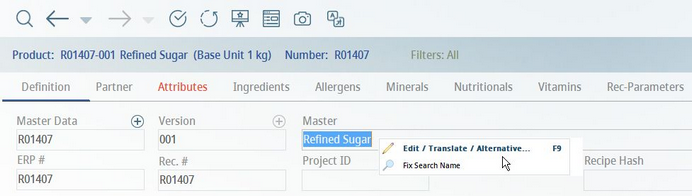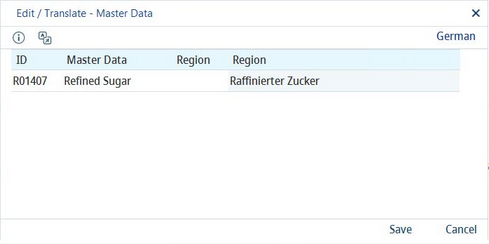Using the right-click option Edit / Translate / Alternative in the Master data description field in Master data/Definition, you can translate the name to other languages and also define alternative names that will be applied according to the user's region (department).
To translate the material's name, select the appropriate language and enter the translation in the last column. Click Save to save the translation.
To assign an alternative name, select the appropriate language. Open the right-click context menu and select Add alternative name. A new line will be inserted. Select the region (department) from the drop-down list and enter the alternative name in the last column. You can use one alternative name for multiple regions at once, but it is not possible to select more alternative names for one region. This name will be used instead of the main description whenever the material is used in the selected department. Delete the alternative name via right-click → Delete alternative name.
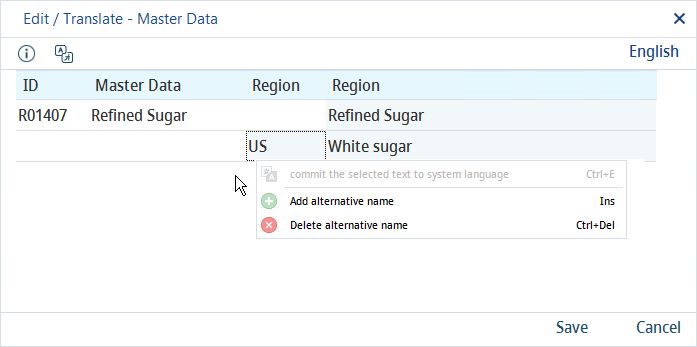
The maximum number of alternative names is limited to 5 and also depends on the number of the available regions.
Once you release the Master data object and create a new release version, the alternative names will be taken over to the new release version.