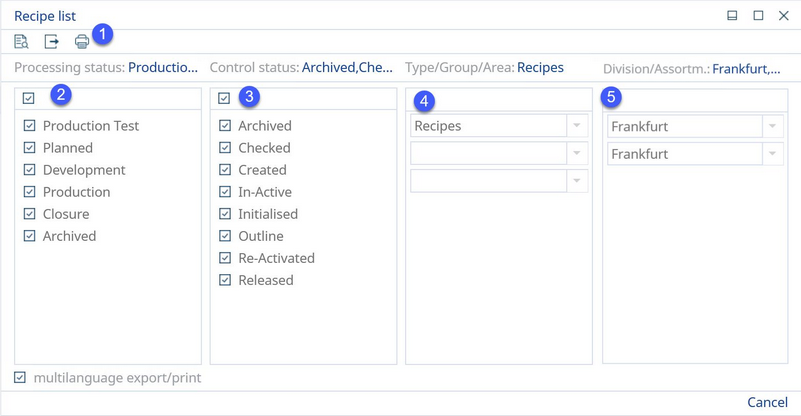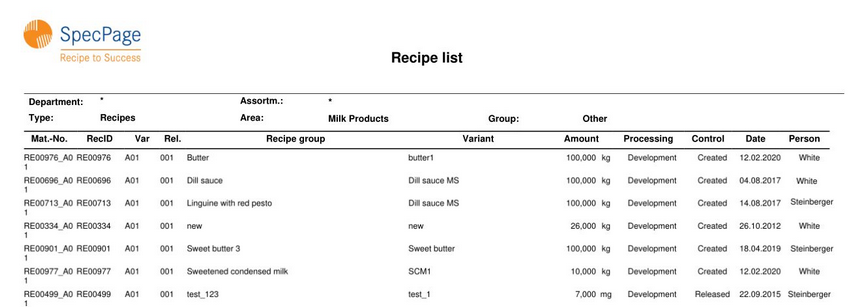Recipe List produces a report that lists all the records associated with the filters you have chosen in the dialog.
1)See Reporting → Functions & Processes → Working with Basic Reporting Dialogs for more information
2)Processing status: Select relevant processing status(es).
3)Control status: Select relevant control status(es).
4)Select a relevant Type, Area, and Group. These text boxes may also be left empty.
5)Select a relevant Division, Assortment. These text boxes may also be left empty.
The generated report will display according to the parameters and sections you have chosen in the customization window.