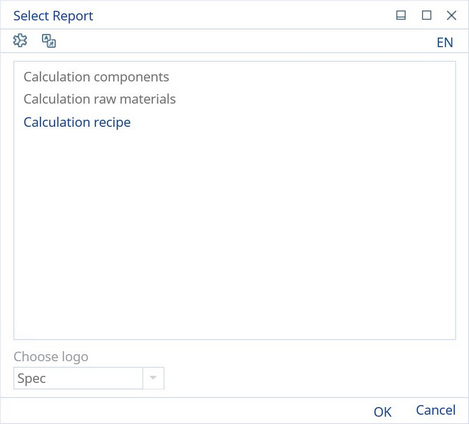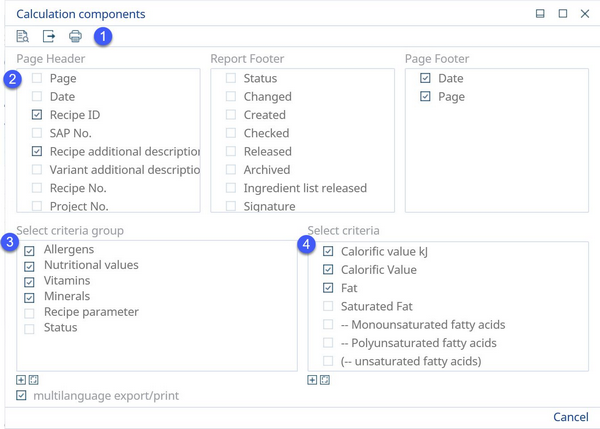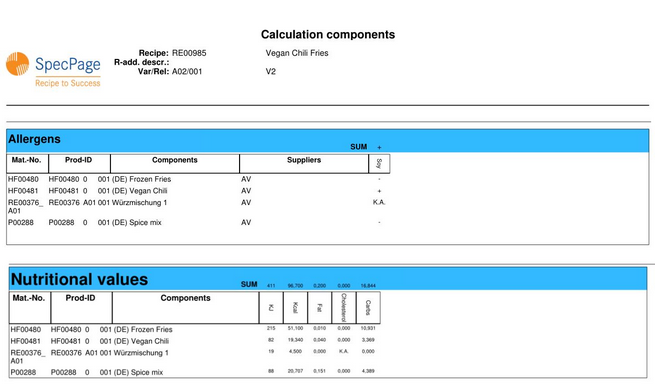By selecting the Reporting function while working in the Calculation module, the following reporting options will be shown:
|
Note: For more information on working with the dialog above, refer to the sub-topics in Reporting → Functions & Processes → Reporting Dialog and Logos. |
Calculation Components
This report contains the criteria listed as per individual recipe components on the highest level (without sub-recipes).
1)See Reporting → Functions & Processes → Working with Basic Reporting Dialogs for more information.
2)Page header: Select from several components to be included in the page header.
Report footer: Select from several components to be included into report footer.
Page footer: Select from several components to be included in the page header.
3)Select criteria group: Select relevant criteria group(s).
All: Select all criteria groups.
None: Unselect all criteria groups.
4)Select criteria: Select relevant criteria for the chosen criteria group(s).
All: Select all criteria.
None: Unselect all criteria.
The generated report will display according to the parameters and sections you have chosen in the customization window.
Calculation raw materials
The configuration window is the same as in case of Calculation components. This report contains criteria listed as per individual recipe components including sub-recipes.
Calculation recipe
The configuration window is the same as in case of Calculation components. This report contains a list of criteria with no reference to components.