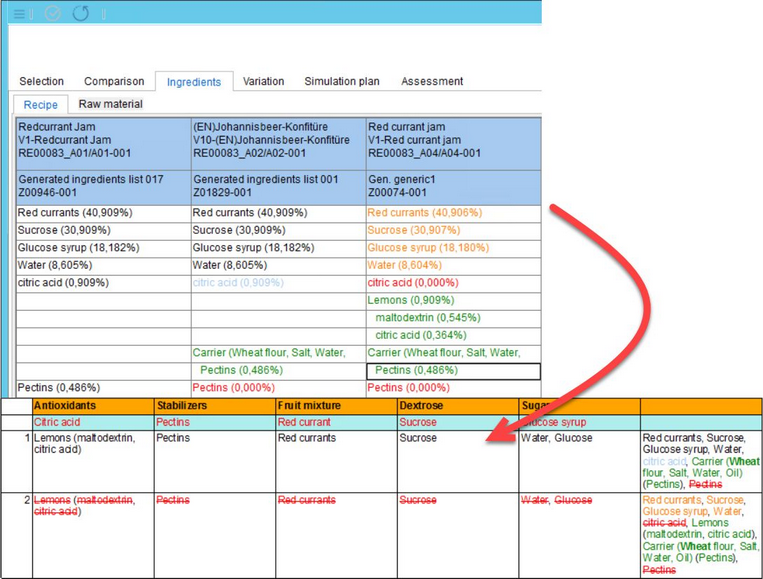By selecting the Reporting function while working in Simulation/Ingredients, you will be presented with a single reporting option to select:
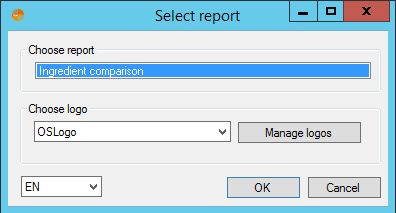
|
Note: This reporting option can only be visible and selected while in the Simulation/Ingredients tab. For more information on working with the dialog above, refer to the sub-topics in Reporting → Functions & Processes → Reporting Dialog and Logos. |
Ingredient Comparison
Here, you can see an overview of compared raw materials from the selected simulation varieties. Each column represents a certain Group into which the compared raw materials belong. Each row represents one recipe (the first recipe is not shown.) To understand the meaning of different colors see the main article Simulation/Ingredients.
|
Example: The list below is transferred to a grid view, indicating changes in ingredients. Orange colored text indicates changes in percentage of a present ingredient in each recipe. Red colored text indicates an absence of an ingredient. Green colored text indicates either new, or unchanged ingredients. |