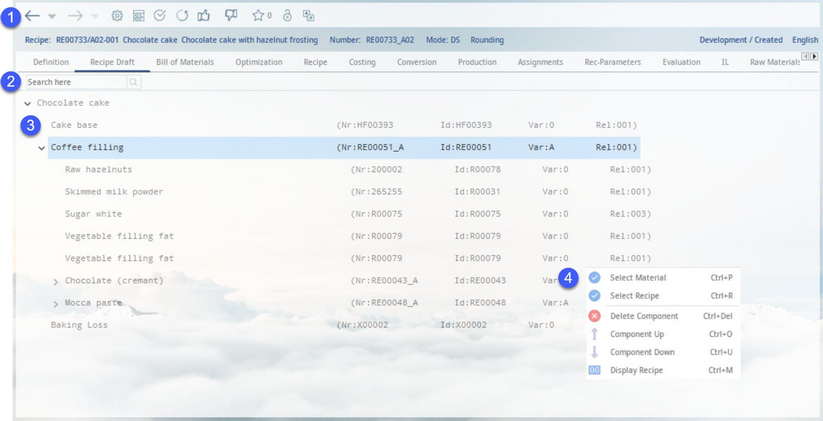Recipe draft is used for assigning and displaying recipe components. For a pre-defined recipe, the corresponding raw materials, ingredients, interim products, semi-finished products, sub-recipes, losses and gains, and packaging material and preparations are selected and assigned in a proposed sequence. In this tab, all components are displayed in detail, i.e. they are disintegrated at multiple levels (by double-clicking on the recipe components).
1)Module Toolbar: For more information, see Recipe → Functions & Processes → Basic Recipe Functions.
2)Search: Perform a search within the inserted components. The result will be highlighted.
3)Recipe draft: The recipe in a hierarchical structure with all sub-recipes and components. Double-clicking on a component expands the view (when consisting of more sub-components) or opens its Master data record.
4)Right-clicking on a selected component opens a context menu with the following options:
Select material: Add a material to the recipe.
Select recipe: Add a (sub-)recipe to the recipe.
Components upwards: Move the selected component upwards.
Components downwards: Move the selected material or recipe downwards.
Show Recipe → Show Master data: Show the recipe or Master data record of the selected component.
|
Important: Keep in mind that a material or a recipe should always be added to the created recipe as a direct sub-component. Lower levels need to be changed by editing the corresponding part of recipes. Components are always inserted in the first recipe level. Losses must always be at the last position in the recipe (behind all recipe components). |