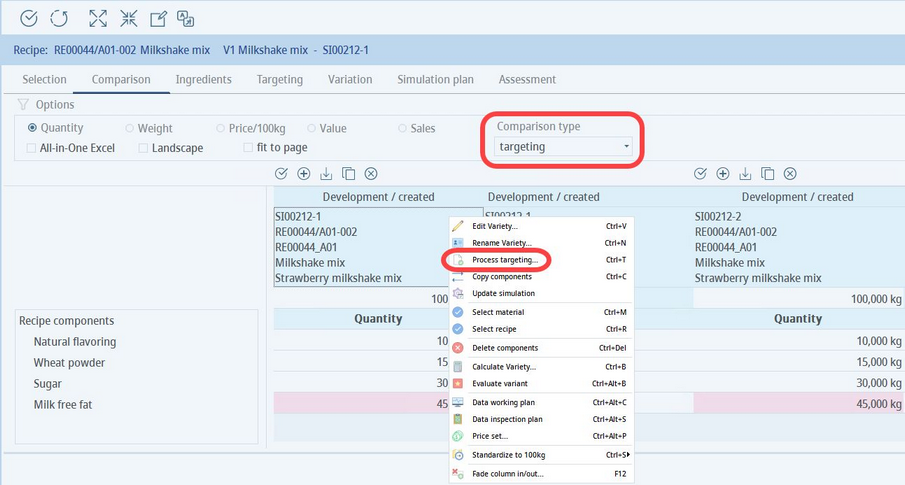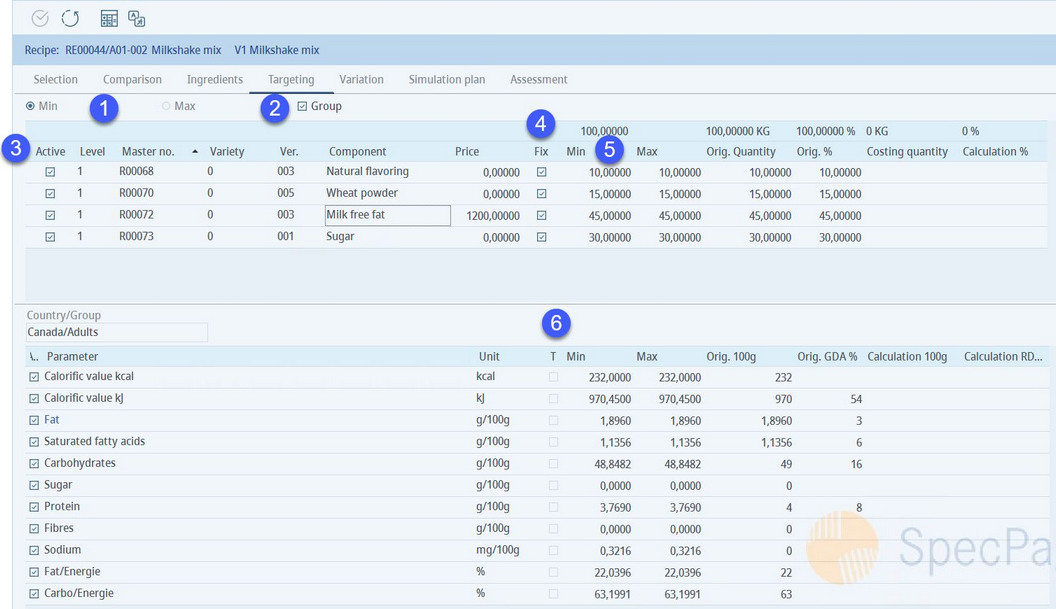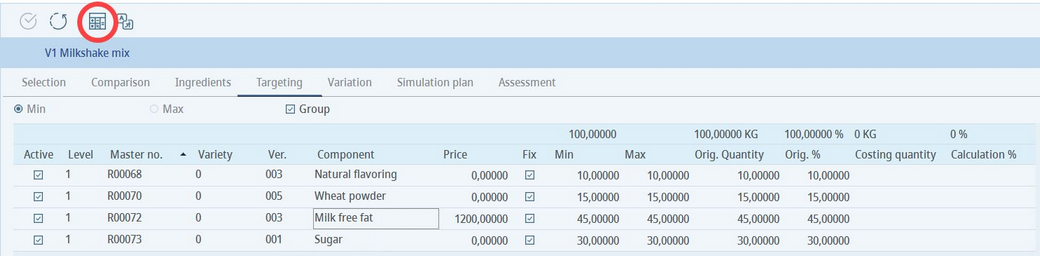Targeting a specific value for the selected criteria can be targeted (aimed for) with relevance to the minimum price of the used components. Tab targeting is visible only when targeting is selected as the Comparison type. To create a targeting recipe, first create a new comparison (See Simulation → Functions & Processes → Create a new comparison) and then select Process targeting from the right-click context menu.
|
Important: Targeting can be executed only if the selected recipe has an ingredients list attached. See Simulation/Ingredients for more information. |
Description:
1)Min/Max: Select one of the radio buttons, if you would like to minimize or maximize the price of the recipe.
2)Group: This checkbox is used in order to specify if both Min and Max are visible, or if only Max is. If the value is set to Max, it is automatically copied to Min. If you uncheck Group and put a value to Max, you are in fact targeting an exact value and not a range (because it is also copied to Min).
3)Active: Select this option in case you would like to consider the relevant component or criterion in calculation. If Active is not selected, the calculated value of component will always be 0. However, the calculated value of criterion can be any value.
4)Fix: Sets Min and Max to original values. The calculated value will be the same as before the calculation.
5)Min/Max: Represent the minimum and maximum values of components and criterion values which are anticipated after the simulation.
6)T (Tolerance): Here, you can define whether the criterion tolerance should be used in Min/Max. You can assign tolerance to each criterion in Administration → General → Products → Criteria structure. In case you select the tolerance and put the value to Min or Max, this value is reduced/extended by tolerance. For example, if Min is 10 and tolerance is 10%, the value of Min is set to 9. If Max is 20 and tolerance is 10%, the value is set to 22.
To process targeting, click on the Calculate button from the toolbar.
There are two possible results of targeting - either executable, which leads to an optimal result, or non-executable. This happens when contradictory targets are set, or targets cannot be met when recipe is not flexible enough (e.g. kCal target too high, kCal <> kJ not corresponding, all recipe components fixed, etc.).