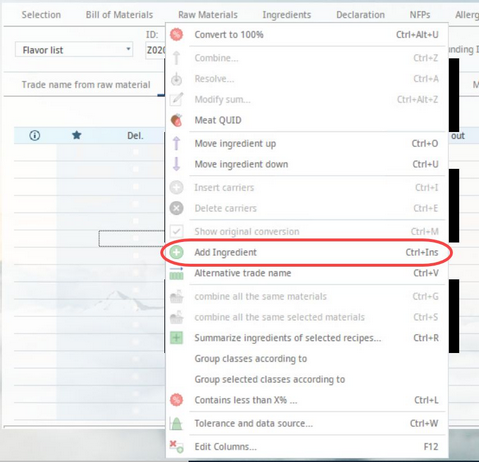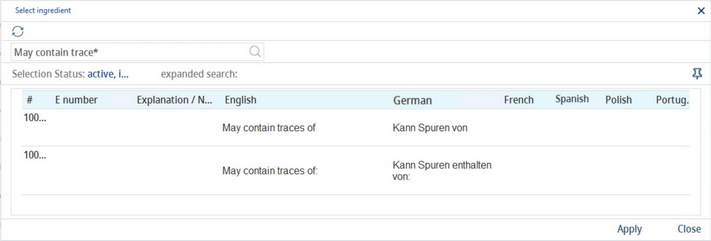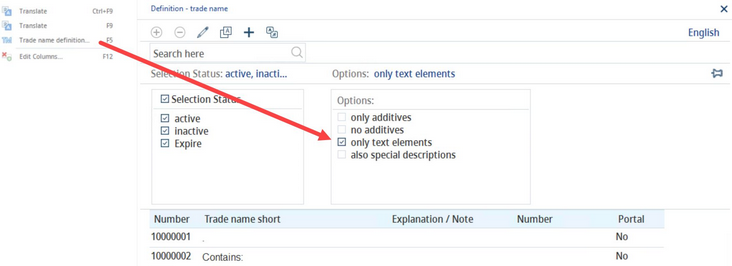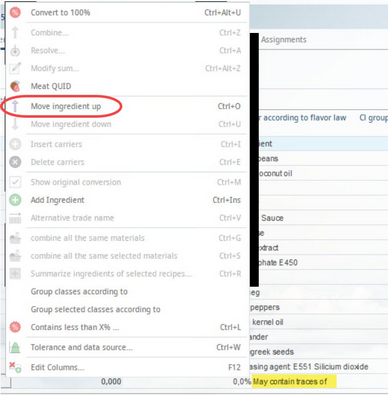Text elements such as May contain traces of... can be incorporated in the ingredient list and used for declaring content of specific ingredients. Please follow these steps to add a text element into an ingredient list:
1)In Declaration → Ingredients, create a new ingredient list manually or via a copy. See Declaration → Functions & Processes → Create a List According to Declaration for more information.
2)Go to tab Combine ingredients and select Add ingredient from the right-click menu.
3)Type in the text you want to insert. You can type just a part of the phrase and use the * wildcard symbol.
To see which text elements can be used, go to Administration → General → Trade Name Settings → Trade Definition or right-click in the Select ingredient dialog/Trade name definition and select the Only text elements checkbox.
4)Once you have added all the text elements you want to use, use the Move ingredient up and Move ingredient down options to properly place the text element within the ingredient list.
5)Go to the tab Generated ingredients list to see the result in the tab Ingredients.
6)If there are any redundant punctuation marks or extra words, remove/edit them manually.