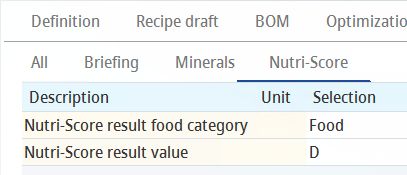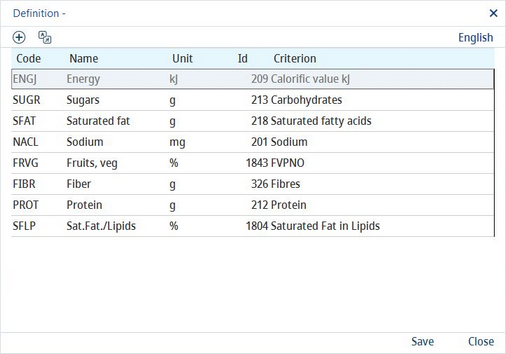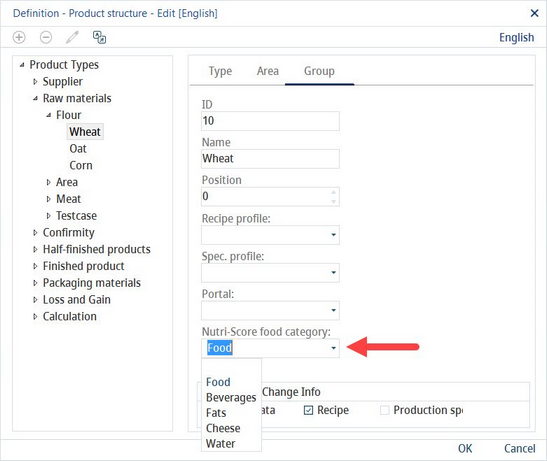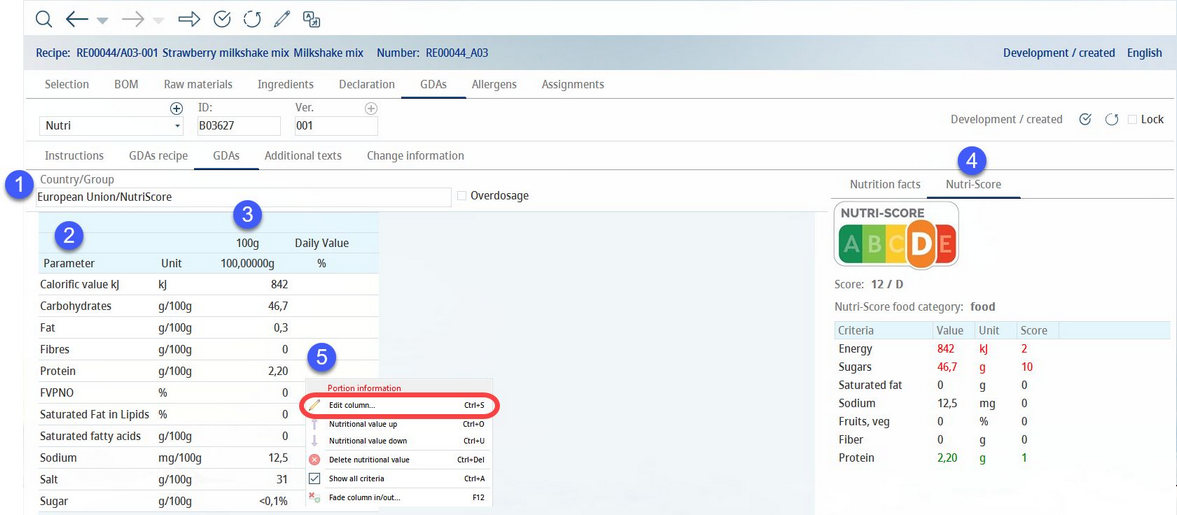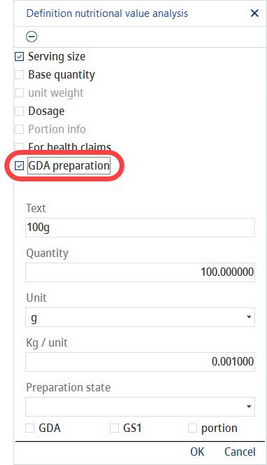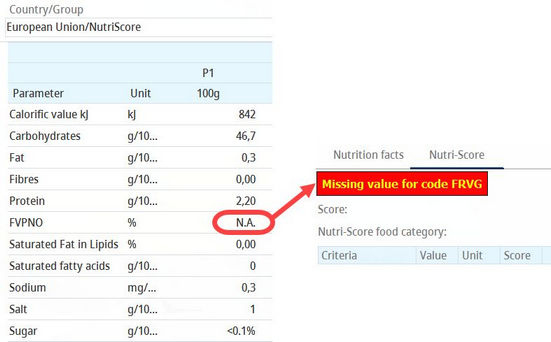|
Important: The Nutri-Score system is subject to frequent updates that reflect the latest food industry changes and requirements. |
Background
Nutri-Score is a nutrition evaluation and labeling system for food and beverages. Products are evaluated with a 5-code color scale representing the nutritional quality of a product. The calculated score is called nutritional score and is represented on a standardized label. The nutritional score ranges from letter A (dark green) which represents the highest nutritional quality to letter E (red) which represents the lowest nutritional quality. The aim of the label is to provide basic guidance for consumers on the general nutritional quality of a product.
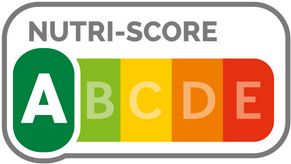
The final nutritional score is calculated using a designated algorithm and is affected by the following:
A)Inputs: These can be positive and negative. The individual inputs are:
Positive (decrease the score)
Fibers
Fruit and vegetables
Pulses and nuts
Protein
Negative (increase the score)
Energy
Fat
Monosaccharides
Sodium
B)Product category: Some products have exceptions and are evaluated less strictly. The products are:
•Food
•Beverage
•Fat and fatty acids
•Cheese
•Mineral water
Administration
In order to use the feature in SpecPDM, you will need to have all the required criteria available and mapped. To map the Nutri-Score criteria, go to Administration → General → NFP Label Setup → Nutri-Score mapping.
As mentioned above, the final nutritional score depends on the product category. In SpecPDM, this can be assigned hierarchically using Administration → General → Products → Product Structure → Nutri-Score food category selection list.
Using the feature
In SpecPDM the Nutri-Score feature is available in the following sections:
•Declaration → GDAs (NFPs): The source of the values for the nutritional score calculation are the recipe's nutritional values. This is the only section where the nutritional score can be affected by manually editing the values.
•Calculation/GDAs (NFPs): The source of the values for the nutritional score calculation are the recipe's nutritional values.
•Master data/Declaration: The source of the values for the nutritional score calculation can be either the values from Master data/Nutr. values or values coming from the assigned GDAs profile (for finished products created using the Commit to Master data function). The source of the values is visible next to the Country/Group selection list.
The following example comes from Declaration → GDAs (NFPs) but in principle the feature works the same in all 3 sections where Nutri-Score is available.
To generate the Nutri-Score label, you first need to select the Country and Group (1) similarly as when generating a GDAs profile. The criteria available for the Country/Group must include all criteria required for the nutritional score calculation (2). You can find their list in Administration → General → NFP Label Setup → Nutri-Score mapping. The values used for the calculation are taken from the first column (3) and are always calculated per 100g. In module Declaration, this column is editable. To see the final score, switch to tab Nutri-Score (4). Here you can find the Nutri-Score label, the overall calculated value and appropriate letter (e.g. 12 / D), the applied Nutri-Score food category (this is assigned in Administration → General → Products → Product Structure → Nutri-Score food category selection list and applied according to the product structure (Type/Area/Group) selected in Recipe → Definition), and the calculation details including the score calculated for individual criteria values and color code (green for positive influence, red for negative influence).
In case you are using the Nutri-Score feature from module Declaration, right-click in the first column and select Edit column from the context menu (5). Mark the GDA preparation checkbox to take the data from tab GDAs recipe where you can change the composition of the recipe.
|
Note: The nutritional score calculation requires all criteria values. When one or more values are missing, an error message displays. The code corresponds to the Nutri-Score criterion code. You can find the codes in Administration → General → NFP Label Setup → Nutri-Score mapping. |
Using Nutritional Score Criteria
The calculated nutritional score and the applied Nutri-Score food category can be forwarded to criteria selected using a designated program parameter. You can then assign these criteria hierarchically or globally to Master data and Recipe (e.g. to section Recipe Parameter). The values will be available in column Selection. In the following example, two criteria were created and the Nutri-Score functions were assigned to them using the Nutri-Score program parameter.