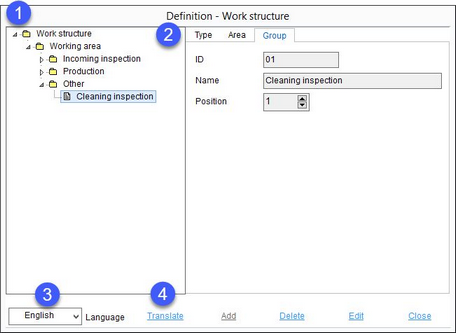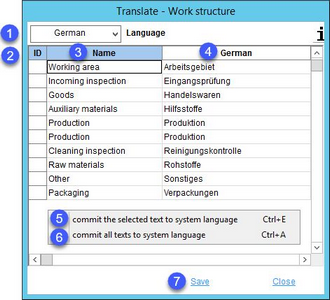Define the hierarchical structure required in Administration/General/Master data test plan → tabs QA instructions and Inspection plan. This work structure can be used to subdivide the total scope of operational quality assurance into individual areas. This classification can be used for data selection, as well as for structuring evaluations.
1.Work structure: The type, area ,and group hierarchical structure.
2.Type, Area, Group: The tabs that correspond to the Work structure hierarchy.
ID: The identification code.
Name: The type/Area/Group name.
Position: The position within the list.
3.Language: Select the user language.
4.Add: Insert a new item. It is not possible to add any additional types.
Delete: Delete an item (works only for items that are not in use).
Edit: Modify the selected item.
Translate: Opens the Translate - Group structure dialog.
1.Language: The language to be translated.
2.ID: The identification code.
3.Work structure in the system language.
4.Work structure in the target language.
5.Commit the selected text to system language: Right-click option; the selected target language text will be overwritten with the system language text. This option is available only in column Name.
6.Commit all texts to system language: Right-click option; all target language texts will be overwritten with the system language texts.
7.Save: Save the changes.
Close: Close the dialog.