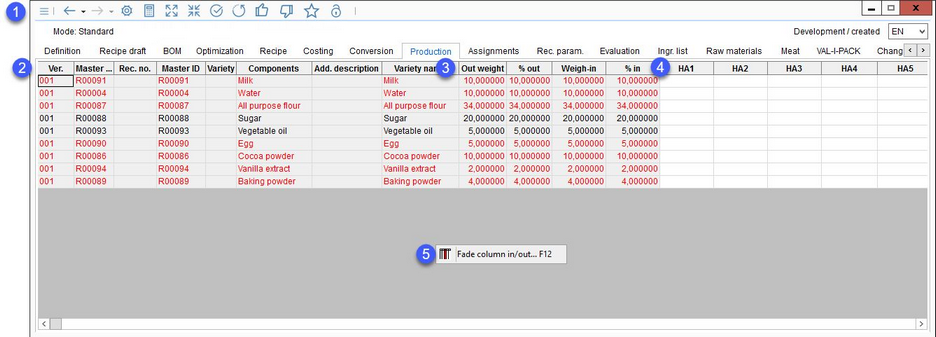In Production, you can insert production information (texts) to the corresponding recipe components.
1.Quick access toolbar: For more information, see Recipe/Functions & Processes/Basic Recipe Functions.
2.Recipe component identification codes: Version, Master no. (from Definition → field Master no.), Rec. no. (from Definition → field Internal R-Nr.), Master ID, Var. (variant number).
Recipe component identification names: Components, Add. description (additional description), Variety name. A red color indicates unreleased and a black color indicates released components.
3.Out weight: The output weight (weight including losses).
% out: The output weight expressed in % of the total weight.
Weigh-in: The input weight (weight without any losses).
% in: The input weight in % of the total weight.
4.HA3 - HA10: Enter production specification (custom text). You can rename the columns to your liking using the ![]() Fade column in/out right-click option described below (6).
Fade column in/out right-click option described below (6).
F1 - F3: Selection lists. Use Administrator/General/Recipe settings to assign these three columns any of the existing selection lists. You can rename the columns to your liking using the ![]() Fade column in/out right-click option described below (6).
Fade column in/out right-click option described below (6).
5.![]() Fade column in/out: Right-click option. Show or hide columns. It is also possible to rename columns by double-clicking on their name.
Fade column in/out: Right-click option. Show or hide columns. It is also possible to rename columns by double-clicking on their name.
|
Note: Unreleased recipe components are displayed in a different color (by default red). The color can be defined separately for Master data objects and Recipes using designated program parameters. |