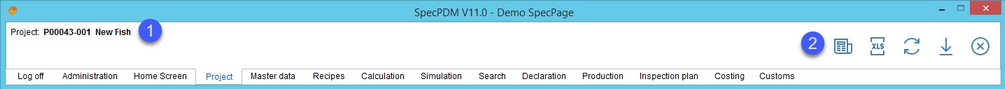These parent functions can be used in the main window and quick access toolbar:
Main Window Functions
1.Project: The number, release version and name of the project that is currently loaded.
2.Functions:
|
Print: Print reports via SQL reporting tool. |
|
Excel: Export data into Excel. To enable the dialog, set the needed permissions in Administration/Access level/Operating elements/Administration/Check boxes/Suggest excel save. |
|
Refresh: Reload data object. |
|
Save: Save data object. |
|
Cancel: Cancel action. |
Quick Access Toolbar Functions
![]()
|
Window options (e.g. minimize, maximize, move, etc.). |
|
Navigates to the previous/next project that has been opened. The small drop down arrow |
|
Create a new project. For more information, see Project/Functions & Processes/Create a New Project. |
|
Assign custom filter settings to other users. |
|
Delete custom filter settings. |
|
Refresh the results according to the filter settings. |
|
Schedule an e-mail. Select what type of data you want to deliver and specify the report format (e.g. PDF). |
|
Select a project. For more information, see Project/Functions & Processes/Select an Existing Project. |
|
Display an overview of the opened project. |
|
Load project stages/resources/activities from a template defined via Administration/General/Project templates. |
|
|
|
History of changes. |
|
This button can be used to quickly leave a project without loading a new one which would otherwise result in locking it for other users. See Project/Projects for more information about project locking. |
|
Cleared data in the Definition tab. |