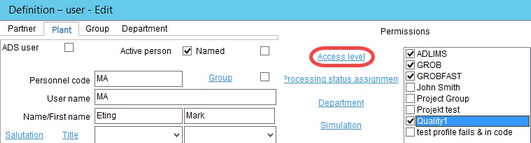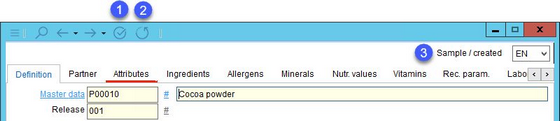As a part of document Control, in SpecPDM, you can define that all actions and results of data maintenance and development should take place according to uniform rules of a processing cycle of creation/modification - validation - release. Document control should, on one hand, help you to fulfill the ISO 9001:2000 requirements, and on the other hand, map a data life-cycle (via History ![]() ).
).
Data control can be applied to the assigned suppliers. Control in a recipe is performed by coordinating between the development and the food laws department, i.e. the development prepares the recipes and the food laws department uses these to create a list of ingredients, declarations, and preparations. Further on, the user can also release recipes in Declaration. Alongside declaration, the processing status is defined so it is always visible in which work step of the development the data objects are: Material - Recipe - Declaration. Thus, in each of these data objects, selection can be made after setting the statuses. The processing statuses are to be individually defined under Administration/ Processing status, according to your requirements and needs.
Different access rights, permissions, and workflows can be defined via control status. That is, for example, a raw material cannot be released by every user and only those with certain permissions. Alternatively, if a status of an object is changed, a QA responsible person will automatically receive an e-mail notification.
The following details are visible and can be accessed in most of the main tabs.
You can create or edit the control and processing statuses via Administration/General/Control status and Administration/General/Processing status. You can decide which objects, with certain control statuses, will be accessible to different permission groups of users via Administration/General/User → blue button Access level.
Accessing and Viewing Control Settings
1.![]() Control: Click this icon to open the Control dialog with control details.
Control: Click this icon to open the Control dialog with control details.
2.![]() History: Click this icon to open the History dialog.
History: Click this icon to open the History dialog.
3.Status indication and input language selection.

Additional information, with reference to the control flow, can be sequentially activated from top to bottom. Initially, only the Comment field can be edited. All other data fields are editable after the control step has been disabled.
1)Partner: Select a partner (only for Master data).
Release: Select a release version.
Status: The processing status.
Change index: Assign a processing version. The user may create a new version here, if required. This is not to be confused with release version.
2)Owner: Available for recipes. Click on the button to select the owner of the object. The owner role is necessary e.g. for working with protected recipes. A program parameter can be used to select a processing status that will be restricted for anyone but the owner or a member of a permission group with access rights to the following permission: Administration/Access level → Operating elements → Recipes → Buttons → Owner.
Control statuses (name of the user and the date the status was assigned are generated automatically).
Outline: Contains information about the last change of the object. This status can be enabled/disabled using a designated program parameter.