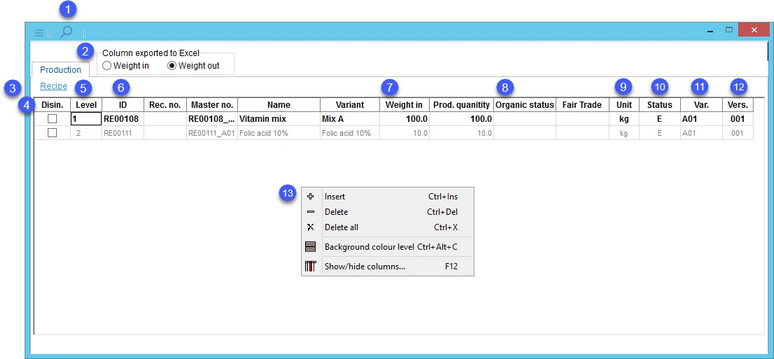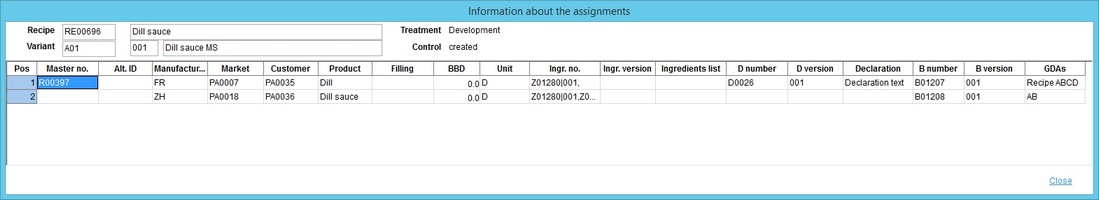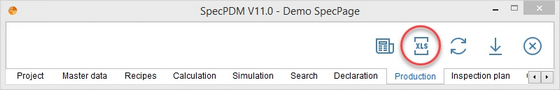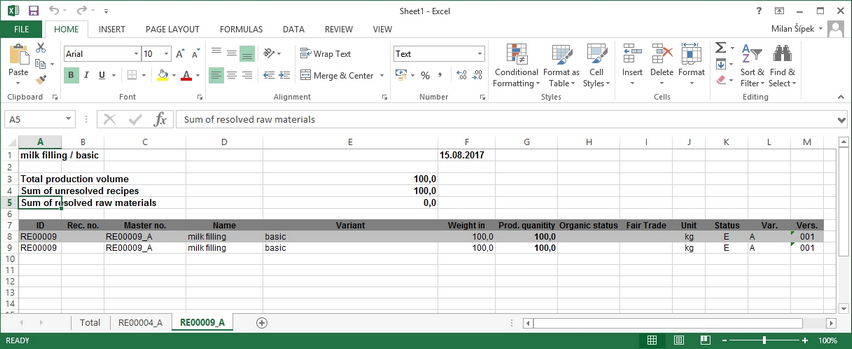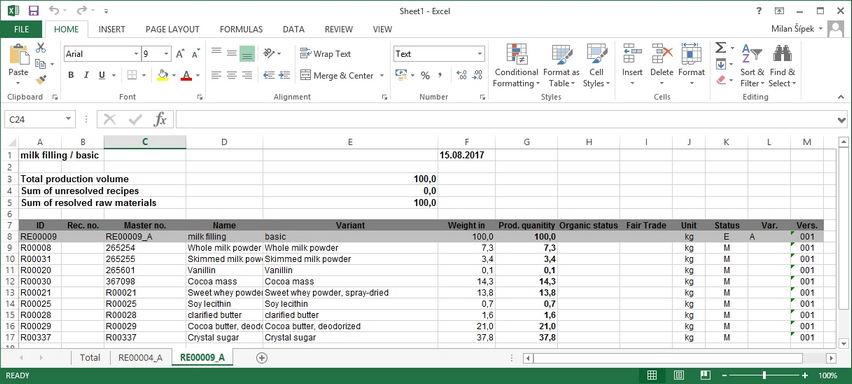Using the Production module, recipe quantities (weight out) can be replaced by production quantities.
1.Search: Opens the Select recipe dialog. Limit the search with a help of different filters. Use the checkboxes on the left side and click Apply to select which recipes will be used.
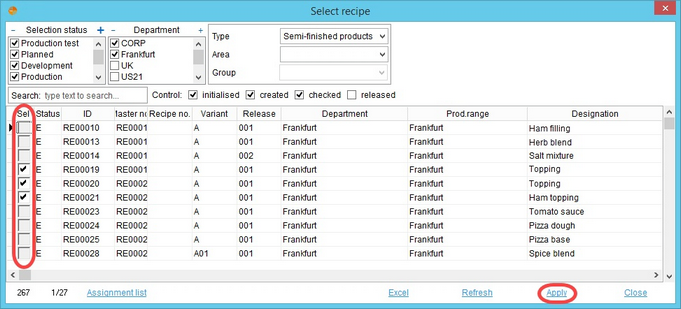
You can also use this dialog to display existing recipe assignments. Use the small arrow ![]() to pick a recipe and click Assignment list. A list of all assignments, including information about assigned ingredients list, GDAs, and declaration, displays.
to pick a recipe and click Assignment list. A list of all assignments, including information about assigned ingredients list, GDAs, and declaration, displays.
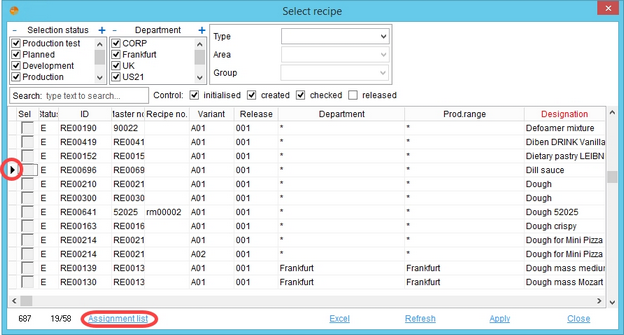
2.Weigh-in/Weigh-out: Select which information will be used in the Excel report.
3.Recipe: Click on this button to open the Select recipe dialog (same as in step 1).
4.Disin.: (Disintegrate) Break the selected recipes into their components. See an example at the end of this article.
5.Level: Number 1 represents the highest level of hierarchy, i.e. the main recipe. Other numbers are its sub-recipes and their sub-recipes.
6.Recipe identification: ID, Rec.no, Master no., Name and Variant name of the recipe.
7.Weigh-in: Recipe quantity excluding all losses.
Prod. quantity: Production quantity. Can be manually adjusted.
8.Organic status: Organic status selection list. This option is deactivated by default.
Fair trade: Fair trade criterion value.
9.Unit: Unit of the quantities.
10.Status: Processing status of the recipe.
E - Development
P - Production
G - Planned
B - Production test
S - Closure
D - Archived
11.Var.: Recipe variant number.
12.Vers.: Recipe release version.
13.Right-click context menu:
|
Insert: Insert new recipes. |
|
Delete: Delete selected recipe. |
|
Delete all: Delete all inserted recipes. |
|
Background color level: Select the background colors for each level of the recipe. |
|
Fade column in/out: To show or hide columns. It is also possible to rename columns by double-clicking on their name. |
Excel report
To export the data to an Excel file, click on the XLS icon ![]() from the main window. Use checkboxes in column Disin. to select which recipes will be included in the report. Each recipe will be present in a separate sheet.
from the main window. Use checkboxes in column Disin. to select which recipes will be included in the report. Each recipe will be present in a separate sheet.
|
Example of a basic format: |
|
Example of a disintegrated format (4): |