When you encrypt a recipe, its data will become enciphered. To read the data, a password set by the user who encrypted the recipe is required. Before using the feature, go to Administration/General/Encryption and select the checkbox Enable encryption. You can find there more settings for automatic encryption.
1.To encrypt a recipe, go to the Definition tab, right-click anywhere in the blank space, and select Encrypt.
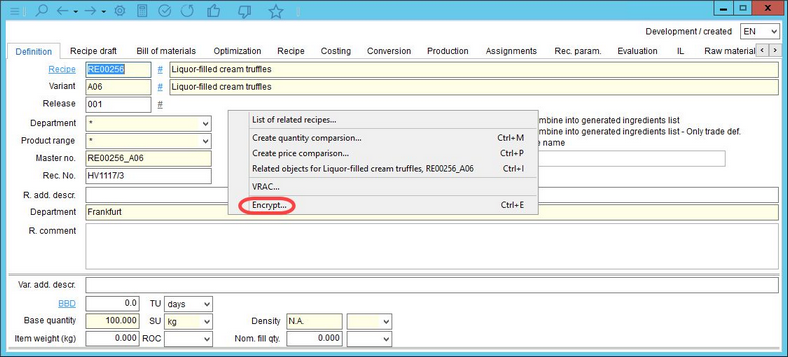
2.Enter your SpecPDM user password alongside an encryption password. The password has to be at least 6 characters long. Press OK to confirm.
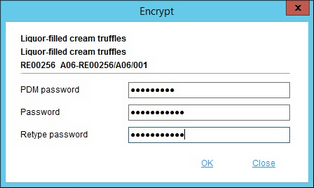
Active encryption is indicated by a padlock icon ![]() , located in the right side of the Definition tab.
, located in the right side of the Definition tab.
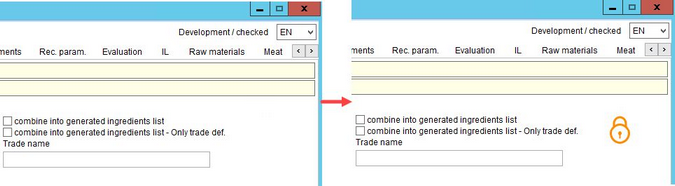
3.Encryption will not be activated unless you log out of SpecPDM and log back in. When you log in again and try to open the encrypted recipe, you will be prompted to enter the password. You may be asked to enter more than just one password, which essentially means there are encrypted sub-recipes present in the recipe.
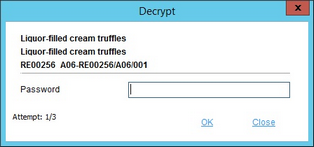
If you select Close, the recipe data will remain scrambled.
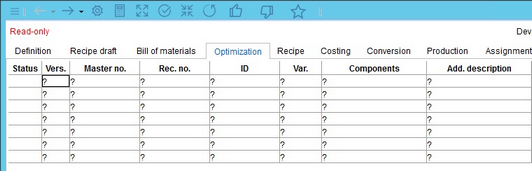
If you try to load a variety/release version of a recipe for which you have already entered the correct password, this password will automatically be used and you will not be asked to enter the password again. All encrypted recipes are automatically regenerated when loaded. Therefore, it may take longer than usual to open the recipe.
When creating a new variety or version, it will be encrypted or decrypted depending on encryption settings defined in Administration. Recipes that are created on the basis of another recipe (the data is copied) are always unencrypted.
You might be prompted to insert a password from other modules, in case data from encrypted recipes need to be accessed (e.g. allergens from Recipes used to calculate the contamination of production line, Declaration module, Simulation module, etc.).
Some of the existing features in SpecPDM will not be accessible for encrypted recipes, since the information about the particular recipe components are encrypted. Therefore, it is impossible to:
•Update the flags for all parent recipes after a recipe/Master data has been encrypted, as this process requires regeneration/recalculation.
•Change the status of a Master data object or recipe to Released.
•Delete dosage data in Administration – check if dosage is used.
•Delete a product – check if product is used in a recipe.
•Remove filling.
•Make linked recipes for Master data objects or recipes visible.
•Impact analysis.
•Make linked recipes for Assignment in module Declaration visible.
•Recompute microbiology in Master data.
•Delete selection lists - check if a selection list is used in a recipe parameter or manufacturing instructions.
•Copy manufacturing instructions from Master data to Recipe.
•Access special values related to recipe parameters in production (bio-status).
•Delete ingredients; checking if a particular ingredient is used.
•Search for certain criteria, such as values.
•Perform component replacement from search:
•It is not possible to replace components in encrypted recipes.
•It is not possible to replace a recipe component which is encrypted.
•It is not possible to replace a component with an encrypted recipe.
•Add components to recipes from search and material targeting.
•Move a variety to another recipe.
•Copy component list from related recipe in module Customs.