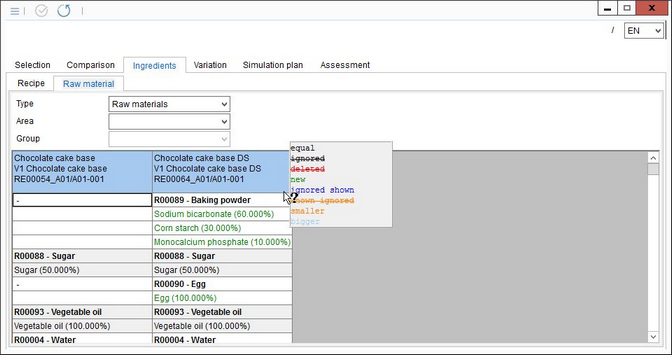In the Ingredients tab, you can compare ingredient lists among all loaded simulation variants. This requires the source recipes have ingredients list assigned (see Declaration/Assignments for more information about assigning ingredients list to a recipe). You can also display ingredients list generated using the Declaration automatic profiles. An ingredient list is sorted by %, from highest to lowest value from all variants. The resizing of a column is remembered per user.
The values are always compared to the first variant and the differences are marked by different colors and font styles. To see what all the differently colored ingredients symbolize, click and hold the cursor on the header of one of the variants when ![]() appears.
appears.
You can further use the Simple comparison and Comparison with tolerance radio buttons to switch between the basic view and view with tolerances. The tolerances can be defined on the Master data level in Master data/Ingredients or when creating the ingredients list in Declaration/Ingredients/List ingredients.
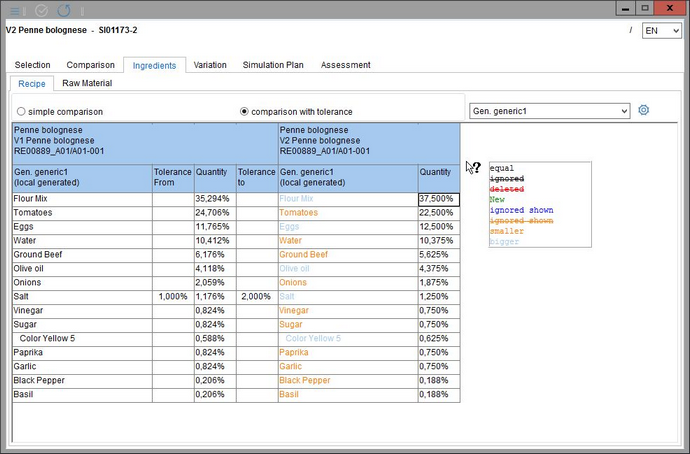 A comparison also supports combined ingredients. They are shown under the top ingredient and their components are compared the same way as the ingredients on the top level. This works recursively for any number of combined ingredient levels.
A comparison also supports combined ingredients. They are shown under the top ingredient and their components are compared the same way as the ingredients on the top level. This works recursively for any number of combined ingredient levels.
You can also apply declaration automatic settings and the ingredients lists will be generated according to the declaration automatic profile you select. Select the declaration automatic profile from the drop-down menu and press the gear button. To unselect the declaration automatic profile, right-click on the gear button and select Delete local ingredients list. See Administration/General/Declaration Automatic for more information.
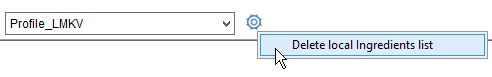
Raw Materials
You can further filter components according to their product structure. For each type/area/group, Master data from the first simulation variant is compared to Master data from other varieties from the same type/area/group. A comparison of raw materials is shown the same way as in comparison of ingredients lists and the same highlighting rules apply.