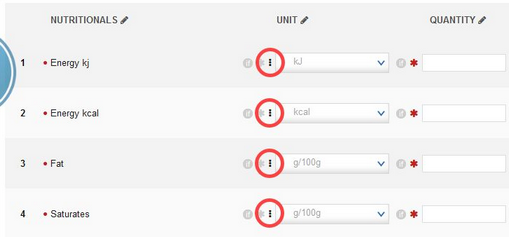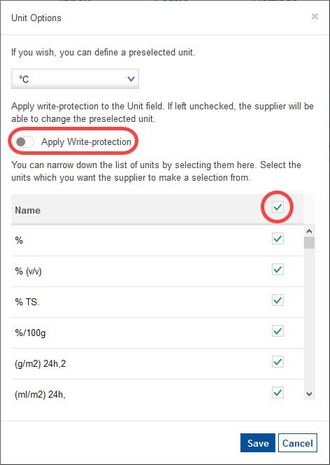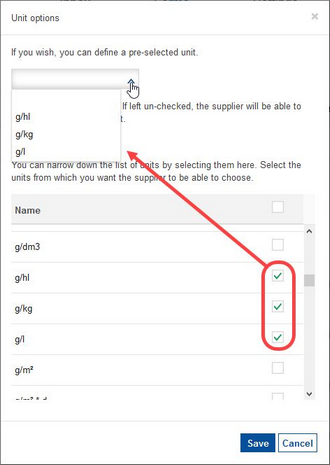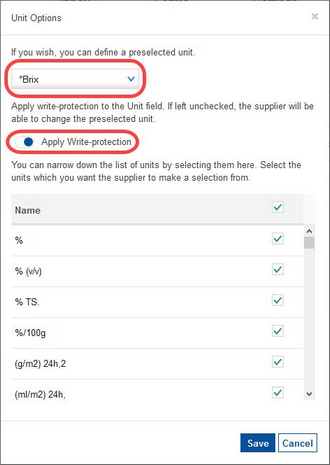By using the Master Form Editor, you can specify which units should be available from the Unit selection list when filling out the form. Write protection can also be applied to units which allows the user to specify whether or not the supplier can change the preselected unit. To open the Unit options dialog window, click on the ![]() icon.
icon.
You can select all units, specific units, or just one default unit.
a) To select all units, click the checkbox at the top of the list. Make sure the Apply Write-protection option is disabled.
b) To select specific units, select the checkboxes next to the units you want to include. The selection list at the top of the dialog will contain only the selected units. Once again, make sure the Apply Write-protection option is disabled.
c) To allow only one unit, you can either select that specific unit from the list of all units, or select the unit from the selection list at the top of the dialog and enable the Apply Write-protection option.