You can define a mandatory column in the Ingredients section. The field in this column will become mandatory only if at least one criterion is added. If the supplier enters a criterion, the field in this column becomes mandatory. The field will be mandatory for each ingredient. If the supplier does not enter any ingredient, the field will not be mandatory.
To mark the column as mandatory, click on the star icon.
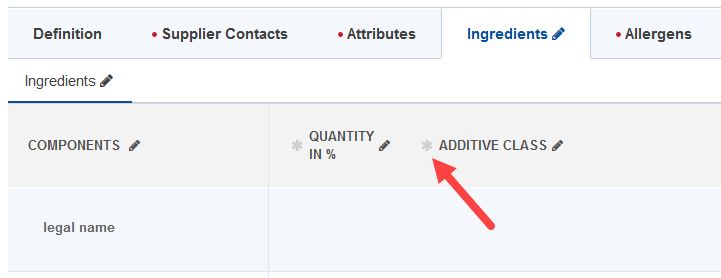
The column has become mandatory for this specification, pictured red.
