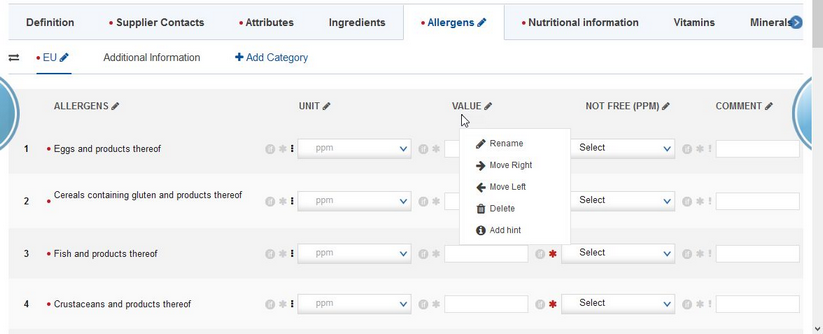Apart from renaming columns, adding column hints and assigning selection lists which are described in separate chapters of this user manual, you can also organize columns by deleting them or changing their order.
Right-click on the column header to display the context menu.
To delete a column, click on Delete and confirm your decision.
You can change the position of the columns by using the options Move Right and Move Left. This way, you can rearrange the columns according your preferences, however, the criterion name will always stay as the leftmost column.