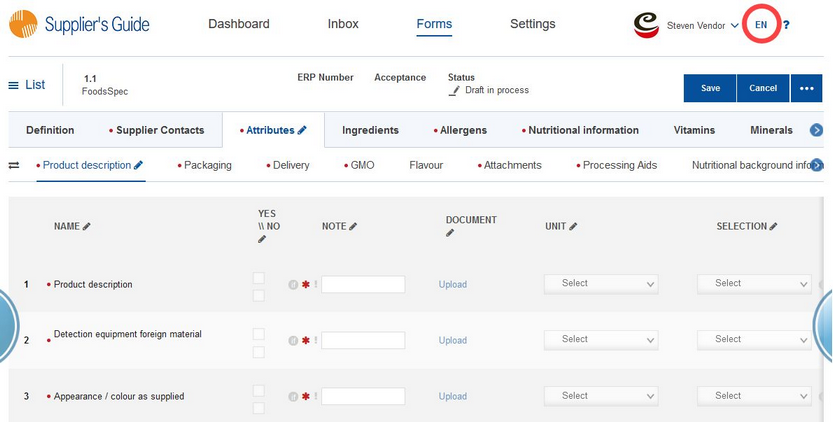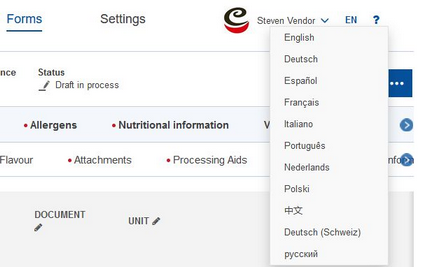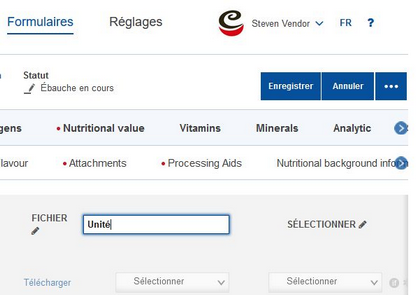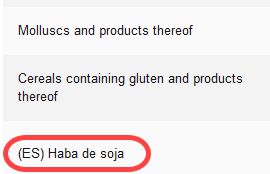If you want to change the translations of sections, fields and criteria, click on the language code in the upper-right corner.
Select the language you want to translate to.
Provide the localized names and save the changes.
Added criteria, sections, and fields will be flagged with the originating language when the user switches to another language. The correct local translation will have to be provided manually.