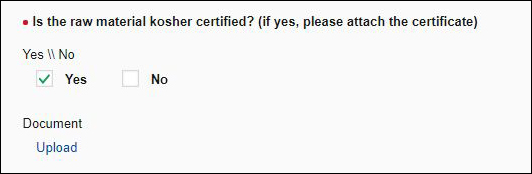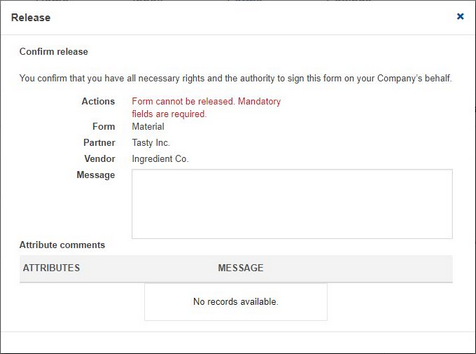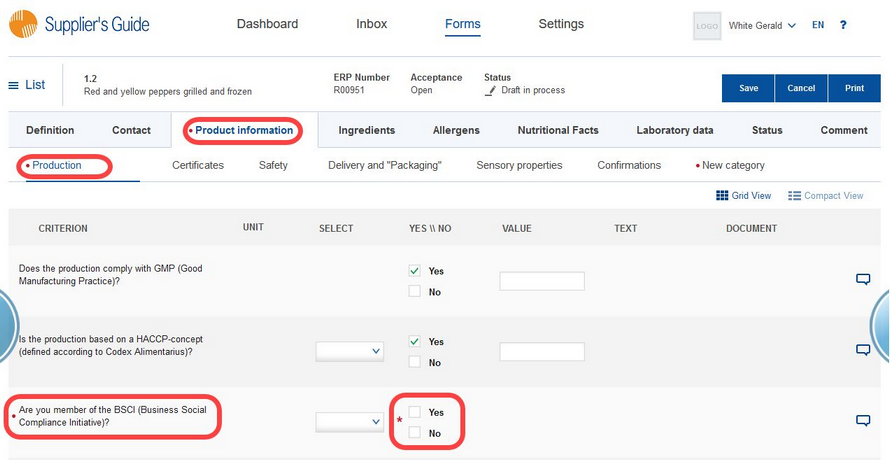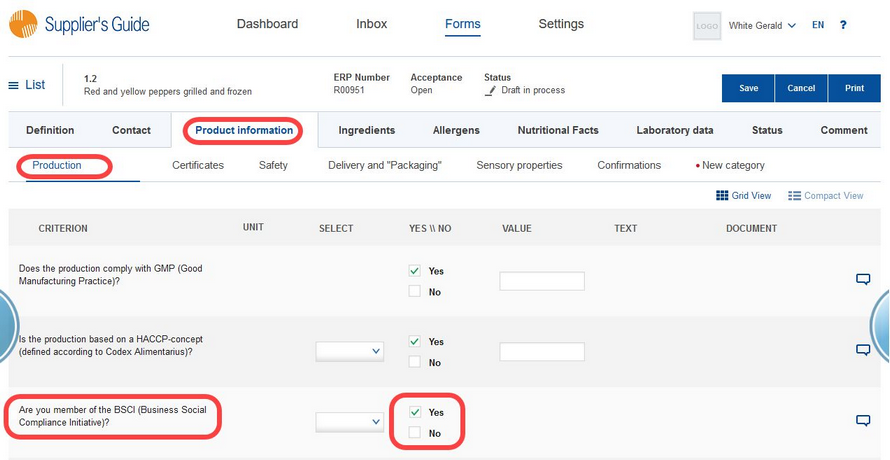Mandatory fields are fields that need to be filled out. If you do not fill all the mandatory fields, you will not be able to release the form (send it back to your business partner).
When a section/category contains mandatory fields, a red dot is displayed next to the section name. Mandatory criteria are marked with a red asterisk symbol. After you answer the question (shown below), the symbol disappears. When you fill in all the mandatory fields within a section/category, the red dot disappears.
Before you fill out the mandatory fields:
After you fill out the mandatory fields:
For mandatory fields, dependencies can also be set; if you answer a question in a specific way, then another field/criterion will become mandatory (e.g. when you select a Kosher status, you may also need to upload a certificate).