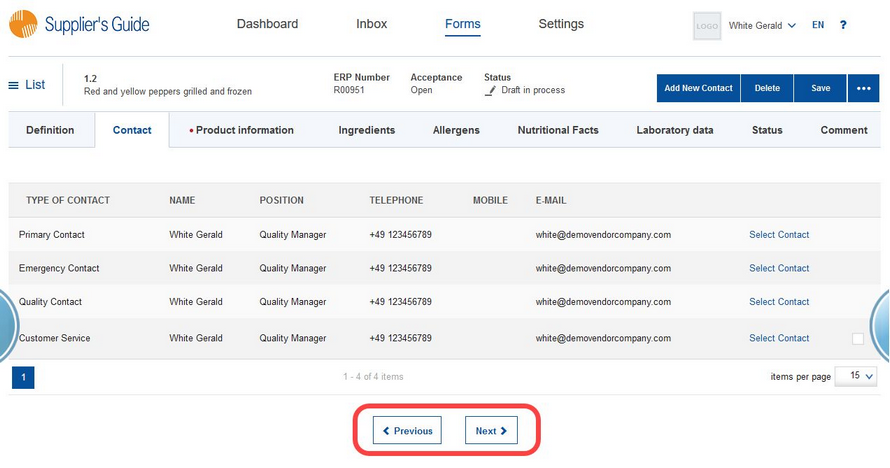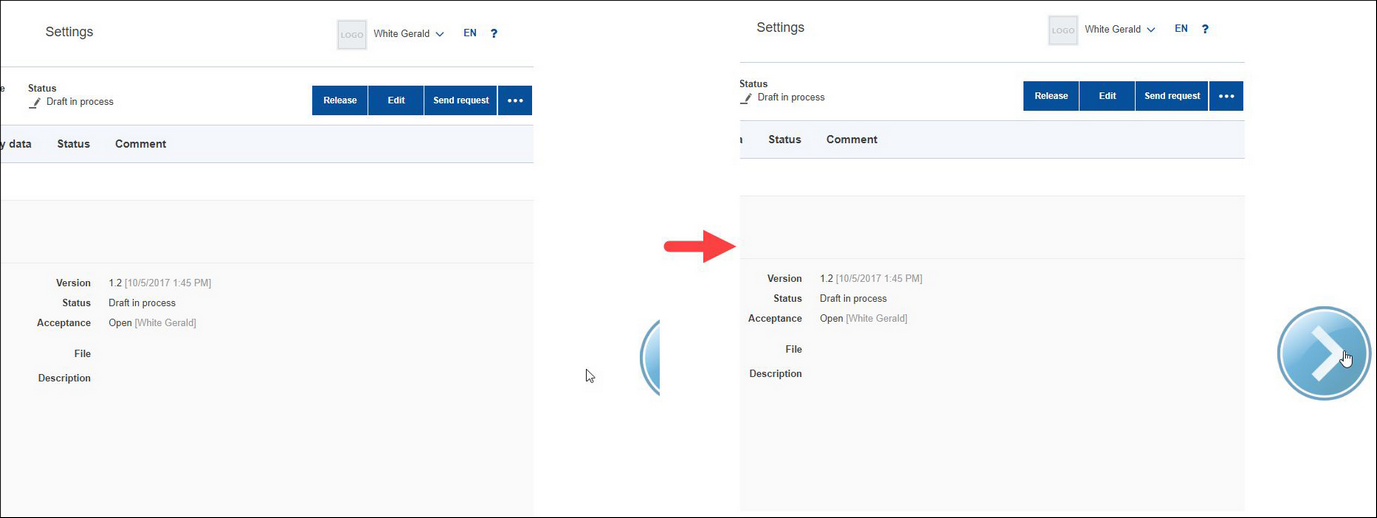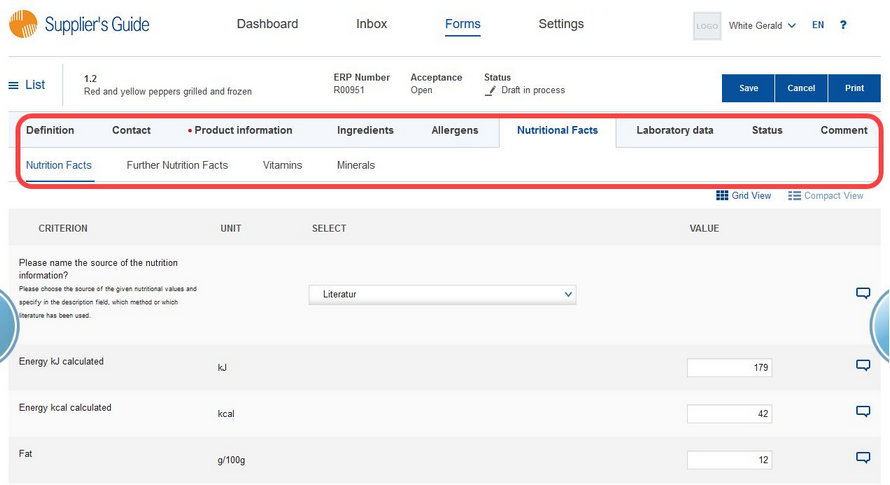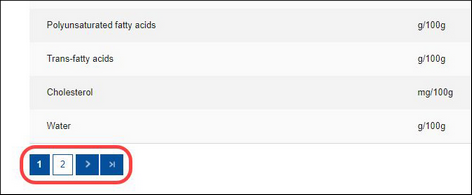You can navigate through the form in three different ways:
1)Using buttons Next and Previous.
2)Using arrows on both sides. Place your mouse over the partly hidden arrow icon, the arrow will display and you will be able to click on it.
3)By clicking on the individual sections and categories.
Please keep in mind that a category can contain several pages. If that is the case, use the navigation arrows and page numbers to navigate.