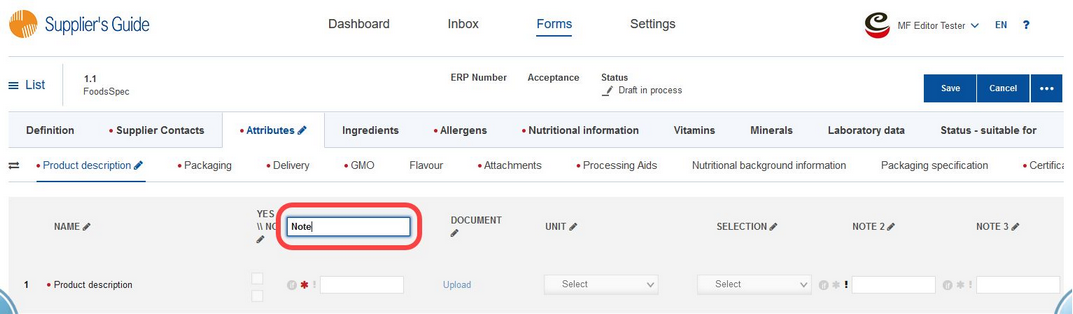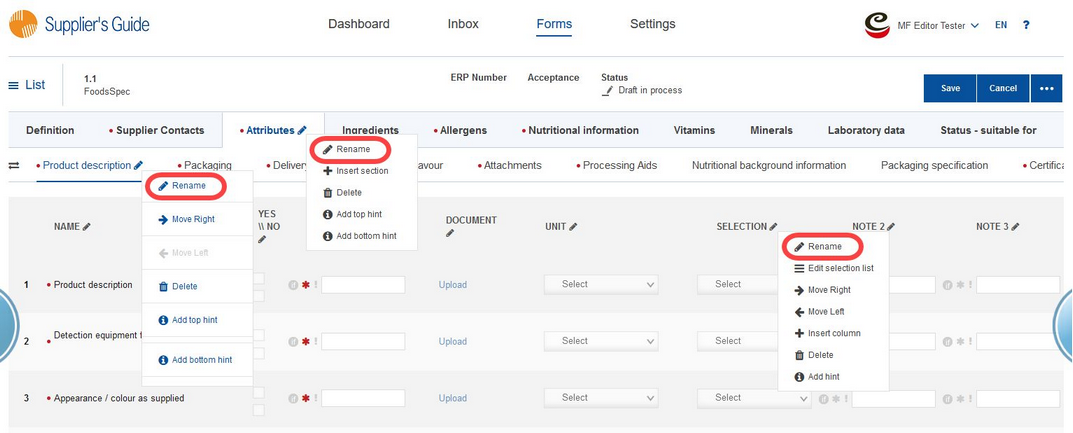The sections and section fields (columns) are defined in the import Excel sheet, typically during the Supplier’s Guide implementation phase. The Master Form Editor does not allow changes to this main master form structure. However, you may change the name of the sections, categories or section fields (column titles). You can reorder categories and section fields and also add new categories.
There are two ways to edit names:
You can either click on the pencil icon ![]() next to the section or column name you want to change, enter a new name and press Enter to confirm...
next to the section or column name you want to change, enter a new name and press Enter to confirm...
...or you can right-click on the section/column name and select Rename from the context menu.
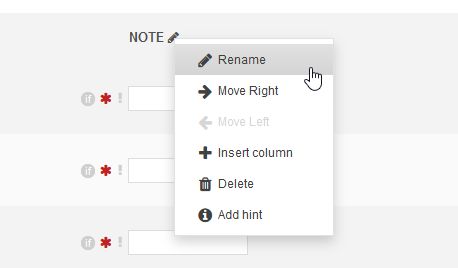
Both of these options are available for tab sections, categories, and columns.