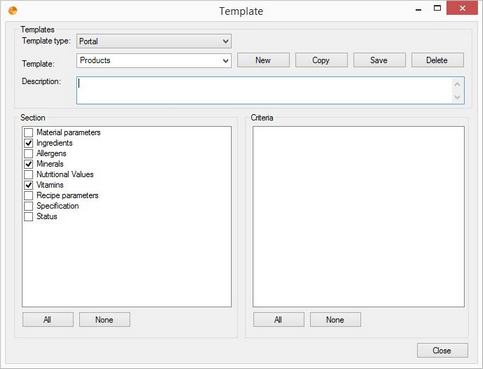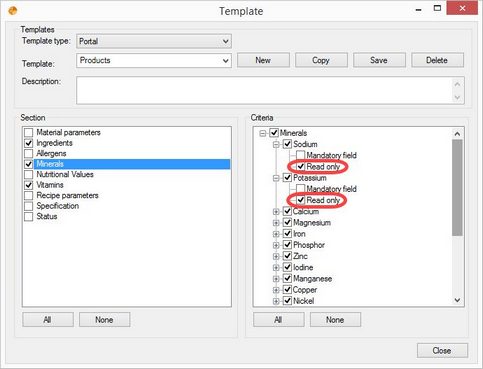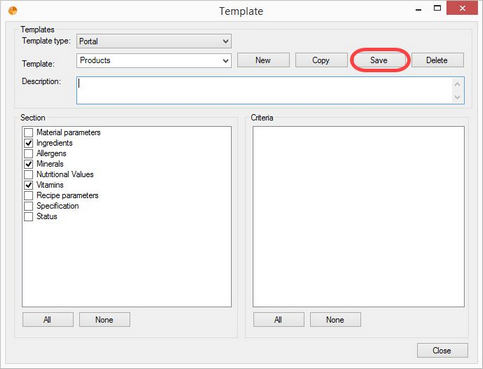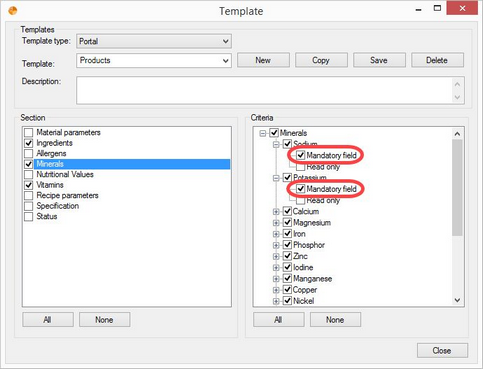By using the template manager in SpecPDM, you can define which criteria on the Portal will be write-protected and which will be mandatory. The write protection can be turned on regardless of the settings applied in the Portal but the function for the controlling of mandatory criteria requires that the relevant criteria be defined as mandatory on the portal, as well. By using the template manager, mandatory fields can be confirmed or turned off.
Write Protection
You may need to define values that the vendor should not be able to change. This is what the write-protection function is intended for. To set up the write-protection using SpecPDM, proceed as follows:
1)Open the the Templates manager via Administration/General/Templates manager. Select template type Portal and then select the template you want to edit.
2)Search for the relevant criterion in the criteria structure on the right side and select Read only.
3)Click Save to save your settings. After the next upload, the criteria will be write protected.
Mandatory Fields
To select mandatory criteria using SpecPDM, proceed as follows:
1)Open the Templates manager via Administration/General/Templates manager. Select the template type Portal and then select the template you want to edit.
2)Search for the relevant criterion in the criteria structure on the right side and select Read only.
3)Click Save to save your settings.
•If the criteria have been defined as mandatory on the Portal, then they will be mandatory after the upload.
•If the criteria have not been defined as mandatory on the Portal, then they will not be mandatory after the upload.
If the criterion has a mandatory field defined on the Portal, but you say that this is not a mandatory field (you do not check the "Mandatory field" checkbox in the Templates manager), then the Portal settings for the mandatory field will be overwritten with the upload and the criterion will not be mandatory on the Portal.