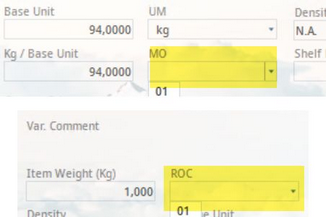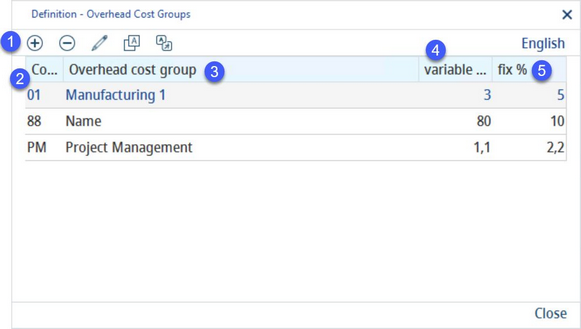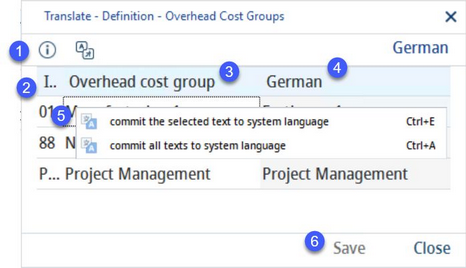In relation to material and recipe groups, the work planning (costing) function called overhead costs can be assigned, and can thus be included in final costing. The overhead cost groups can be assigned in Master data/Definition → drop-down list MO and in Recipe → Definition → drop-down list ROC.
Description:
1)Add: Insert a new item. It is not possible to add any additional types.
Delete: Delete an item (works only for items that are not in use).
Edit: Modify the selected item.
Translate: Opens the Translate - Group structure dialog.
Language: Select the user language.
2)Code: Assign an overhead cost group code. This code will be used in the MOC and ROC drop-down lists.
3)Overhead cost group: Assign an overhead cost group description.
4)Variable (%): Assign a variable overhead costs percentage.
5)Fix (%): Assign a fixed overhead costs percentage.
Translating Overhead Cost Groups:
By clicking the Translate![]() button, you will open a new dialog that can be used to translate the texts that are listed.
button, you will open a new dialog that can be used to translate the texts that are listed.
1)Language: The language to be translated.
2)ID: The identification code.
3)Overhead cost group name in the system language.
4)Overhead cost group name in the target language.
5)Commit the selected text to system language: Right-click option; the selected target language text will be overwritten with the system language text. This option is available only in column Overhead cost group.
Commit all texts to system language: Right-click option; all target language texts will be overwritten with the system language texts.
Save: Save the changes.
Close: Close the dialog.