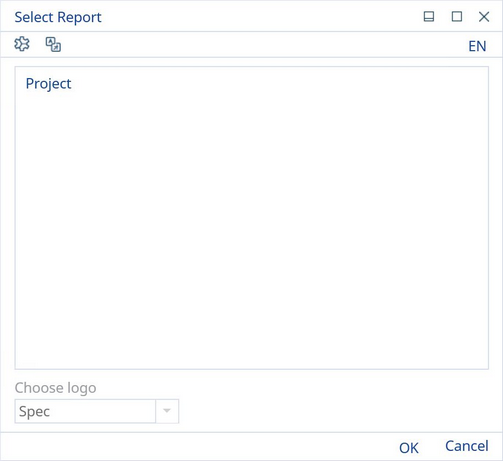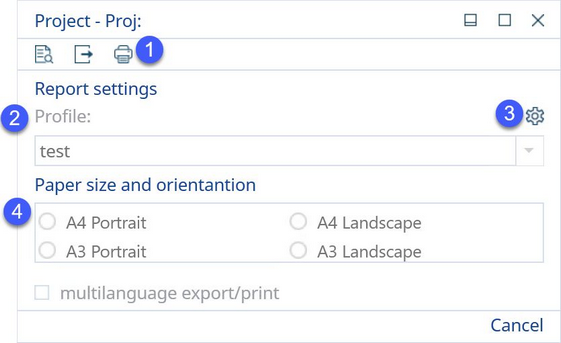The Project module contains the following option for selection.
|
Note: For more information on working with the dialog above, refer to the sub-topics in Reporting → Functions & Processes → Reporting Dialog and Logos. |
After choosing the reporting option, you will see the following dialog:
1)See Reporting → Functions & Processes → Working with Basic Reporting Dialogs for more information.
2)Reporting → Functions & Processes → Working with Profiles.
3)Click here to view additional parameters and settings that you can display on your report.
4)Select paper size and orientation in which the report will be shown.
This report can also be exported/printed in each defined language via the multilanguage export checkbox.
Project managers can also use the Reporting tool to view all information relating to time, i.e. the dates for the project's activities. The user can choose to filter dates based on time spans of their choosing. Refer to the chapter Project → Functions & Processes → Print a Report for Project Manager to see more information.