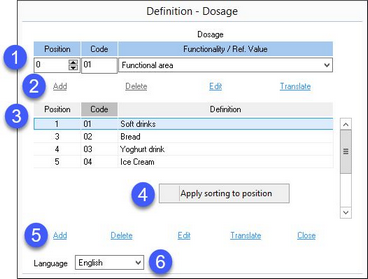Master data can be assigned dosage information. The usage areas and reference details are predefined in Administration/Dosage. The corresponding dosage values "from - to" are then assigned in Master data/Attributes → button Dosage.
1.Dosage: Switch between application areas.
2.Edit: Edit the area name.
Translate: Translate the area of application names.
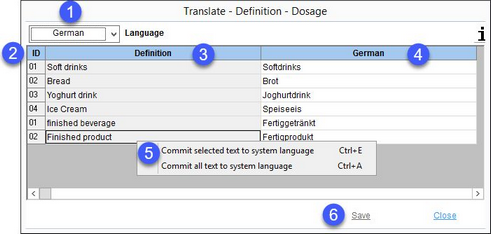
1)Language: The language to be translated.
2)ID: The internal identification code.
3)Definition: The area of application in the system language.
4)Area of application in the target language.
5)Commit the selected text to system language: Right-click option; the selected target language text will be overwritten with the system language text. This option is available only in column Dosage.
Commit all texts to system language: Right-click option; all target language texts will be overwritten with the system language texts.
6)Save: Save the changes.
Close: Close the dialog.
3.Application and reference items.
4.Apply sorting to position: Right-click option; applies the standard sorting logic (series of numbers with common difference of 5).
5.Add: Insert new object (available only in the system language).
Delete: Delete selected object (available only in the system language).
Edit: Modify existing object.
Translate: Translate description. The principle remains the same as in case of the area of application names.
Close: Close the dialog.
6.Language: Language selection list.