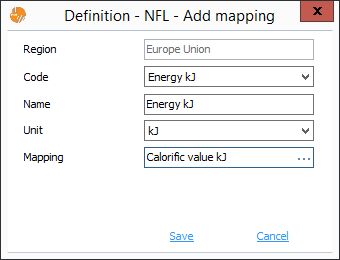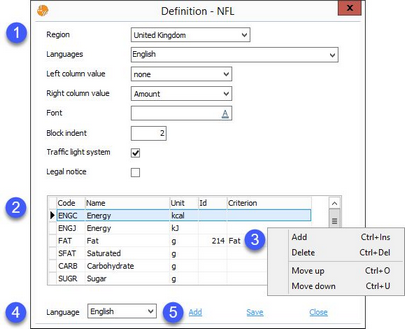NFL allows the user to configure the nutritional facts label and map the nutrition information to SpecPDM criteria. This should be performed during on-site installation. The label is located in Declaration/GDAs/GDAs and Calculation/GDAs.
1.Region: The list of countries is predefined to reflect the local legislation.
Languages: Select the languages of the label. Use the checkboxes to select multiple languages.
Left column value: Which type of quantity to print right behind the criterion.
Right column value: Which type of quantity to print on the right side.
Font: The font type used on the label.
Block indent: The block indent in pixels.
Traffic light system: The traffic light logic is applied on the bubbles at the bottom of the label (used for example in UK).
Legal notice: Print legal notice at the bottom of the panel.
2.Criteria: Information used on the label. Columns ID and Criterion show criteria mapped to each nutrition information. Missing information indicates that criteria are yet to be mapped.
3.Right-click context menu:
Add: Add mapping (see point 5).
Delete: Delete mapping.
Move up: Move criterion upwards.
Move down: Move criterion downwards.
4.Language: Select the user language.
5.Add: Add mapping (see below).
Save: Save the changes.
Close: Close the dialog.
To map a criterion, double-click on the selected nutrition information or click on it and press Add to open the following dialog. Select the nutrition information Code, Name that will display on the label and Unit. Click in the Mapping field to open the criteria structure tree and select the criterion to be linked.