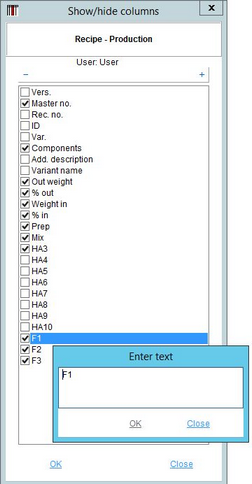The tab Recipe/Production contains 3 columns called F1, F2 and F3. Use the Recipe settings dialog to assign any of the existing selection lists to these columns. Simply click in the Selection list column for F1, F2 or F3 and select the ID of the selection list you want to assign. Click Save to keep your changes.
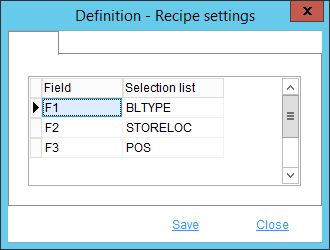
Now the selection list becomes available in the selected column(s). You may need to activate the columns in case you do not see them via the right-click option Fade column in/out.
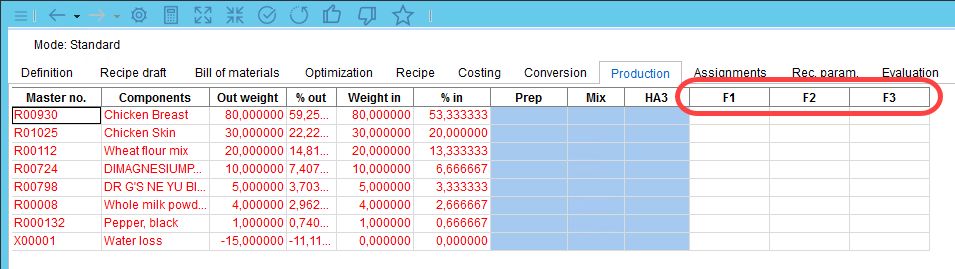
You can rename the columns to better correspond with the assigned selection list. To do so, use the Fade column in/out right-click option, double click on the column you want to rename, enter a new name, and confirm by clicking OK.
|
Note: For more information about selection lists, see chapter Administration/General/Selection Lists. |