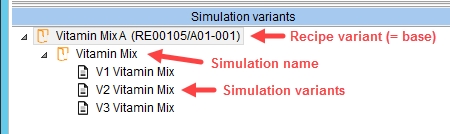1.Open a recipe/recipes you want to use for your simulation. Click on the blue Recipe button.
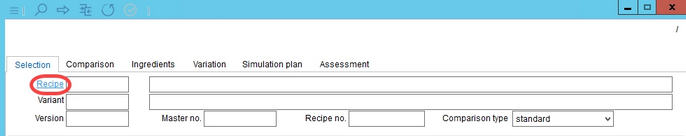
|
Note: All forms of access restrictions, including encryption, recipe protection or missing access permissions, also apply to the Simulation module. In case you are not able to open a recipe in the Recipe module, you will not be able to select this recipe in the Simulation module either. |
2.Use checkboxes to select what recipes, recipe variants, and release versions will be used for the simulation. Then click Apply.
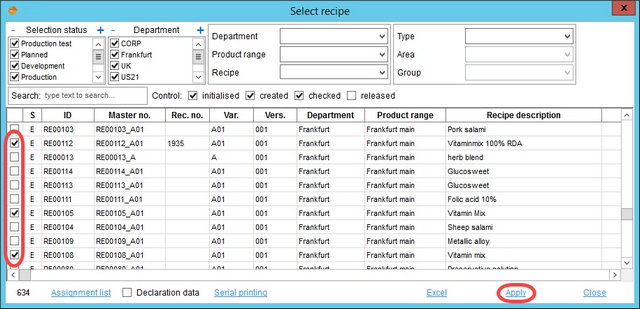
3.The selected recipe variants will become available to be the basis for the simulation.
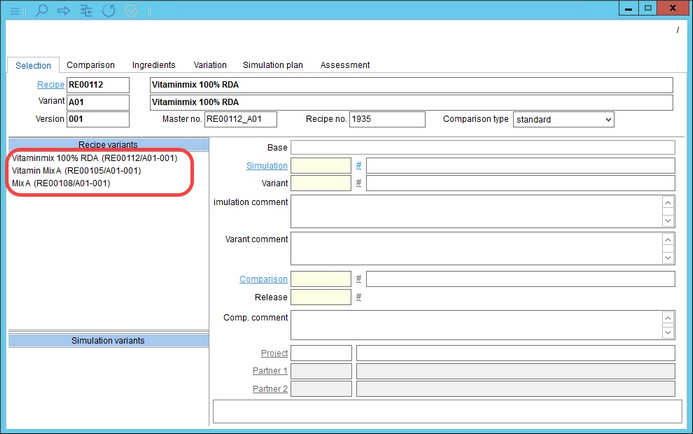
4.Click on # next to the Simulation number field.
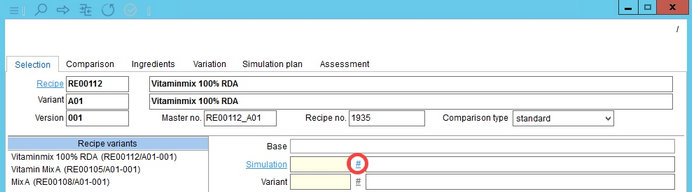
5.A dialog called Create new simulation opens.
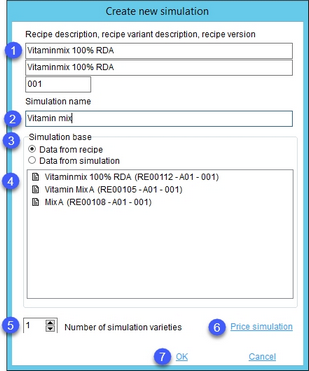
6.Recipe description, Recipe variant description, and Recipe version: This selection comes from section Recipe variants (3rd step), where you can select which recipe variant will be preselected as the basis for your simulation. If you do not select a Recipe variant, the first variant on the list will be selected. The preselected variant can be changed in this dialog (see 4).
7.Simulation name.
8.Simulation base: Data can be taken either from a recipe variant or from an already created simulation. If no simulation was previously created, you will have to do so first. Only then it can be used as a simulation basis.
9.Recipe or simulation variants: Click on one of the variants to select it. It will become the simulation basis once you click OK. Its name will be visible in field Base.
10.Number of simulation variants: The selected number of variants will be created once you click OK. You can click on #, next to Variant, to add more simulation variants.
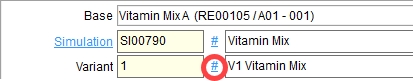
11.Price simulation: Create a new price simulation. You can learn more about price simulations in the article Simulation/Functions & Processes/Create a price simulation.
12.OK: Confirm.
Cancel: Close the dialog without saving.
13.The simulation and its variants will be added to the Simulation variants section of the main dialog.