Version 3.6.0
Released March 31, 2021
NEW FEATURES
▪Ingredients provided by the suppliers can be checked for regulatory compliance through 100,000 regulations in over 200 countries. The regulatory reference database is updated monthly. The Compliance check module is very easy to use. Issuer just selects the countries in which he wants to check the compliance of the ingredients, optionally issuer may select the usage (how the food additive will be used). An issuer is then presented with results and get information whether and what regulations apply. Citations and links to the regulations are provided. This module needs to be enabled by SpecPage. A monthly fee applies.
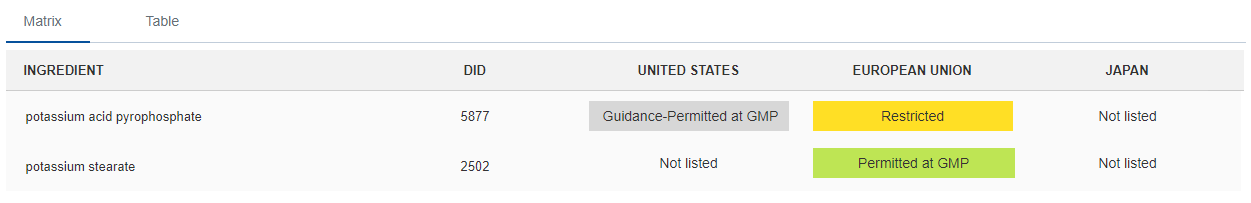
+ UX improvement - new comments cannot be overlooked
▪New comment icons have fixed position. The icons notifying users about new comment were overlooked in the Ingredients section with many columns.
+ UX improvement - immediate notification about new comments on the first page
▪User will see notification about new comments immediately on the first page of the specification, on the Definition page. The notification is helpful if the user opens the specification directly by clicking on a link in the email. Users skipping the Inbox could overlook the new comments.
+ UX improvement - set comments unread (new) again
▪Comments that were already read can be set as unread again. Sometimes user read a comment that was meant for other user and by reading the comment made the comment "not new". Similar to email applications like Outlook or Gmail, comments can be marked as unread.
+ UX improvement - grouping of comments
▪In the Comments section, only chronological view of comments was possible, no matter to which attribute or ingredient the comment was related. With the new filter comments can be grouped by attribute or an ingredient.
+ UX improvement - an alternative way to enter ingredients in a pop up
▪Added possibility to enter ingredient details in a horizontal list view in a pop up window. Users may prefer this way instead of horizontal scrolling.
+ UX improvement - page stays in position, does not reload to the top of the page after adding an ingredient
▪After adding new ingredient the page stays in the same position where the ingredient was added. Before that, after adding new ingredient the page was reloaded and user was moved to the top of the Ingredients page.
+ Comparison page displays titles
▪Specification versions comparison page now shows titles. The comparison page was missing titles, therefore if there were criteria with the same name, for example, "Thickness" but under different titles, for example, "Layer 1", "Layer 2"; it was not clear which "Thickness" was changed.