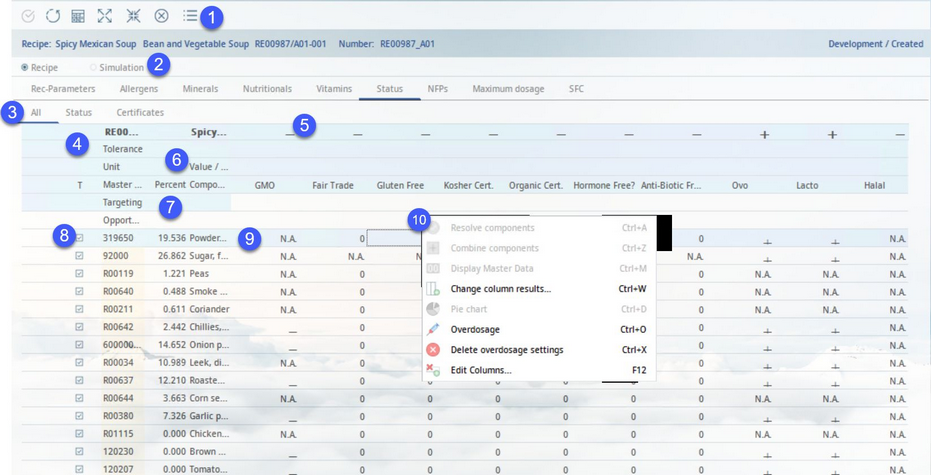The tab Status contains all statuses assigned to the Master data components of the recipe. The criteria come from the tab Master data/Status.
1)Module Toolbar: For more information, see Calculation → Functions & Processes → Basic Calculation Functions.
2)Recipe/Simulation: Switch between data from the Recipe or Simulation module.
3)Criteria structure: The tabs represent the criteria structure groups to which each of the criteria belongs. The principle is the same as in the Master data module.
4)Information on the opened recipe.
Tolerance: Not applicable for statuses.
Unit: Not applicable for statuses.
5)Total evaluation of the statuses in the recipe.
6)Double click on this field to switch between the following views: Value/100g, Value/Portion (for Dosi mode only), Ready to eat/100g (when a material added by consumer is involved) and Ready to eat/Portion (only for Dosi mode when a material added by consumer is involved). The change will not be apparent here but affects the other tabs.
7)Min/max: The minimum and maximum values for targeting. Available when the Group option is selected in the Module Toolbar alongside Targeting.
Targeting: The value for targeting. Available when Targeting is selected. However, the Group option must remain unselected, in this case.
Opportunity costs: Indicates the cost differences after recalculating.
Overdosage: The assigned overdosage values.
Criteria loss: The assigned criteria loss values. Available when Criteria loss is selected in the Module Toolbar.
8)T: Select components for targeting. More information about targeting can be found in article Calculation → Functions & Processes → Targeting.
9)Components: All components included in the recipe are displayed. Their share is displayed in percentage. sub-recipes can be resolved at the lowest level. Via double-click, the components (materials or sub-recipes) can be opened directly.
10)Right-click context menu:
Resolve components: Resolves the combined components (sub-recipes and their components). Nesting levels are indicated by different colors.
Summarize components: Combines the resolved components.
Show recipe or Show Master data: Opens a Recipe or Master data.
Change column results: You can ignore the result of the calculation and set it manually. It will consequently turn red.
Pie chart: See Calculation → Functions & Processes → Pie chart.
Overdosage: Available only for recipes in mode Dosi. Assign relevant overdosage settings, as defined in Administration → General → Recipe Special → Overdosage/Criteria loss. The value will appear in the Overdosage row (7).
Delete overdosage settings: Removes the overdosage settings.
Edit columns: Show or hide columns. It is also possible to rename columns by double-clicking their name.