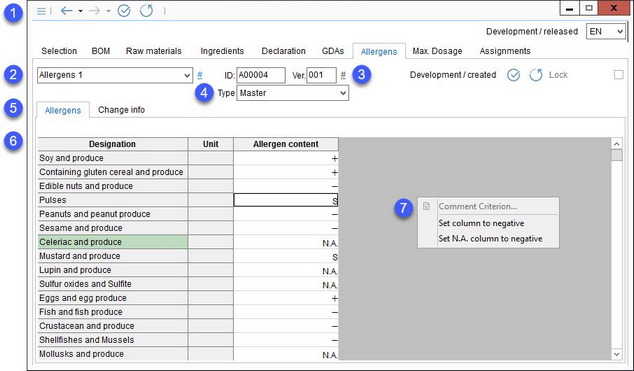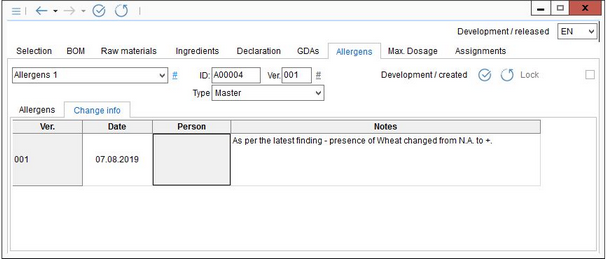It may be necessary to create multiple allergen declarations for one product. For example, the chocolate bar collection contains multiple chocolate bars with different flavors (e.g. white chocolate, peanuts, pistachios, caramel, etc.). Each of these bars contain different allergens which have to be declared on the packaging of the chocolate bar collection separately. The Allergens tab in the Declaration module allows for the creation of multiple allergen lists that can be assigned to the finished product via Declaration/Assignments. All these allergen lists can then be printed on the product specification created using the Reporting module.
1.Quick access toolbar: For more information, see Declaration/Function & Processes/Basic Declaration Functions.
2.Allergen list: Select an existing allergen list, or create a new one, using the # button. When creating a new list while an existing one is opened, you may choose to apply data (from the last open allergen list) or copy data from any of the existing lists to the new one. Right-click on the # button to delete the allergen list or its release version.
3.ID/Version: A new version can be created if the previous version has been released.
4.Type: The type of the allergen list which can be set up via Administration/General/Declaration - automatic. Types are used as identifiers and are important for Reporting and Assignments.
5.Switch between tabs Allergens and Change information.
6.Designation: The assigned allergens. The list of allergens comes from Calculation/Allergens.
Unit: An allergen can have a unit assigned to it via Administration/General/Criteria structure.
Allergen content: The indicated content of allergens in the recipe. You can manually change the content of each field.
|
Note: For the list of acceptable symbols and their explanation, see chapter Master data/Allergens. Some of the symbols may be written in red. This is the result of program parameters that are applied to handle the overall allergen evaluation when one or more components contain N.A.. See Calculation/Allergens for more information. |
7.Right-click context menu:
Comment criterion: All allergens are criteria and as such can be commented in Administration/General/Criteria structure → field Comment. Allergens with comments have a different color. The comment can be displayed by holding the mouse pointer on the allergen's name.
Set column to negative: All allergens will be set to negative (-).
Set N.A.column to negative: All allergens that contain N.A. will be set to negative (-).
All changes can be commented on via the Change information sub-tab.
Use the right-click context menu to ![]() insert a new entry or
insert a new entry or ![]() delete existing ones. You can filter entries according to the selected release version as well.
delete existing ones. You can filter entries according to the selected release version as well.