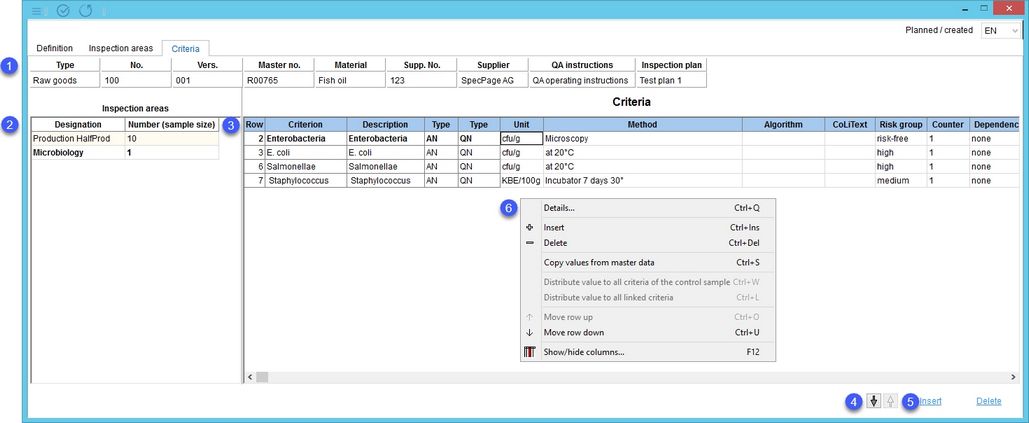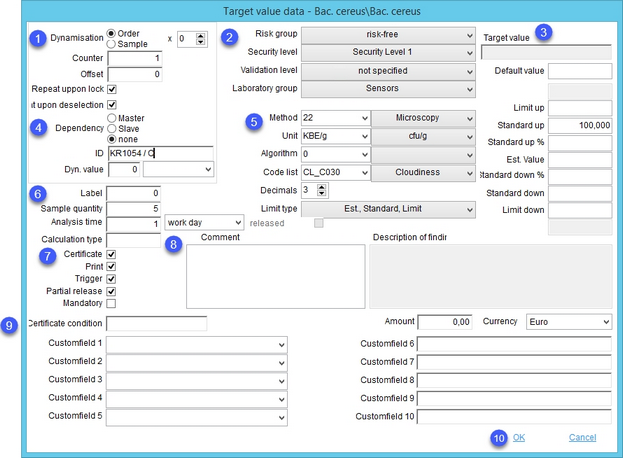Here, you assign criteria to the inspection areas you defined via the tab Inspection plan/Inspection areas.
1.Inspection plan: An overview of basic inspection plan data. An inspection plan can be created via Inspection plan/Definition.
2.Inspection areas: Contains inspection areas defined via tab Inspection plan/Inspection areas with their description and number of criteria assigned.
3.Criteria: Assigned criteria. You can find descriptions of individual columns below.
The right-click context menu contains the following options:
Details: Opens the Select criteria dialog where all criteria values and properties for the selected criterion can be defined. Please see section Criteria details at the end of this article.
![]() Insert: Insert a criterion. Select the criterion you want to add from the criteria structure on the left and click Apply. Alternatively, you can double-click the criterion you want to add. You can see the criterion properties from Administration/General/Criteria structure on the right.
Insert: Insert a criterion. Select the criterion you want to add from the criteria structure on the left and click Apply. Alternatively, you can double-click the criterion you want to add. You can see the criterion properties from Administration/General/Criteria structure on the right.
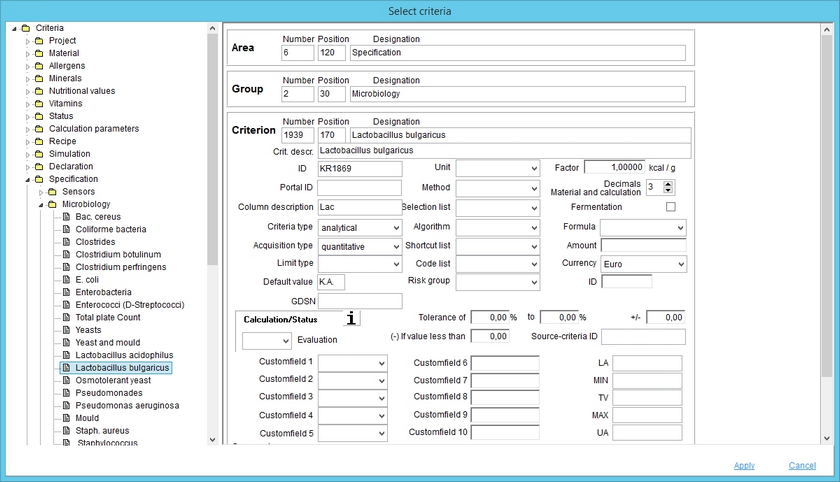
Delete: Delete the selected criterion.
Copy values from Master data: Copy relevant data from Master data/Laboratory data.
Distribute value to all criteria of the control sample: This function is available only in columns Norm lower limit % and Norm upper limit %. Copies the value from the selected criterion to all others within the same inspection area.
Distribute value to all linked criteria: This function is available only in columns Norm lower limit % and Norm upper limit %.
Move row up: Move the selected criterion one place up.
Move row down: Move the selected criterion one place down.
Fade column in/out: Show or hide columns. It is also possible to rename columns by double-clicking their name.
Right-click a criterion to display the following dialog:
1.Dynamisation: The scope of testing. Dynamisation is configured per criterion, not per order or sample. This means that criterion should be generated for each xth order (setting order) or for each xth sample (setting sample).
Apart from the x setting, there are other rules that influence dynamisation:
The criterion is set to be generated when at least one of these conditions is met:
•Criterion is marked as Slave or None (see point 4).
•xth generation rule is true (considering Offset and Counter).
•Criterion is blocked or deselected and this is configured in setting as to be repeated (setting Repeat upon lock).
•The time condition is met (setting Dyn. value).
Counter: Enter at which interval should the criterion be checked (e.g. every third sample). This option takes the values from fields x and Offset into account.
Offset: Select the number of samples (starting with the first one) that do not have to be checked. The offset counter starts counting from x.
Repeat upon lock: If the criterion fails the inspection, it is considered mandatory for the next inspection, regardless of the settings applied in Dynamization (1).
Repeat upon deselection: If the criterion was not selected for testing in the current order, it will be tested in the next one.
2.Risk group: The risk group assignment from the selection list that has code RG in Administration/General/Selection lists.
Security level: The security level assignment from the selection list SI.
Validation level: The validation level assignment from the selection list VA.
Laboratory group: The laboratory group assignment from the selection list LB.
3.Target value: Preset the target value.
Limits (e.g. Limit up, Standard up, etc.): An assignment of values of various limits associated with the selected Limit type (5).
4.Dependency: An alternative is to be carried out if the initial check exceeds the default value defined in the criterion and the sample is thus blocked.
Master: Criteria that are defined as Master are considered mandatory. The test for this criterion is indispensable unless dynamisation is tested.
Slave: If a specification in the Master criterion has been violated, an alternative check with the slave criterion must be carried out with the sample. Otherwise, the slave criterion is not compulsory.
None: The criterion is not mandatory. Its result is not expected from a laboratory.
ID: The Master criterion's ID must be entered for its slaves. The ID is in a format KRXXXX and can be found in Administration/General/Criteria structure → field ID. You can add additional information with a slash symbol: / B = blocked, / C = objected (e.g. KR1234 / B).
Dyn. value: Select how often the criterion should be checked.
5.Method: The method assignment from the selection list ME.
Unit: The laboratory unit assignment. Laboratory units can be managed via Administration/General/Lab. units.
Algorithm: The algorithm associated with an automatic calculation of criterion values using other criteria values. Algorithms can be managed via Administration/General/Algorithm.
Code list: The code list assignment from the selection list CL.
For more information about selection lists, see Administration/General/Selection lists.
Decimals: The number of decimal places used for values.
Limit type: This selection determines which limits will be enabled/deactivated (3). This can be defined via Administration/General/Master data test plan → tab Limit type. In LIMS, this parameter is not evaluated.
6.Label: If the value is greater than zero, the specified number of labels for the criterion is printed.
Sample quantity: The amount of samples that must be used for criterion testing.
Analysis time: Select the day when the criterion should be tested with the reference to the type of the day (e.g. 4th work day).
Calculation type: The cost calculation type assignment.
7.Certificate: The supplier must provide a certificate.
Print: Select for reporting.
Trigger: If available, it must be activated here.
Partial release: Allows the test to be released in areas even if not all results are available.
Mandatory: The order cannot be validated if this criterion has not been inspected.
8.Comment: Text input used for reporting but not applicable in LIMS.
Description of finding: This input is used for describing sensory criteria.
9.Certificate condition: A designation of the supplier's certificate.
Amount: The cost of the analysis.
Currency: The currency of the amount.
Custom field 1 - 5: Assign custom selection lists (Administration/General/Selection lists) using the IDs of the lists as values for program parameters CRIT_CUSTOM1 - CRIT_CUSTOM5.
Custom field 6 - 10: Custom input fields. Can be used for any additional information.