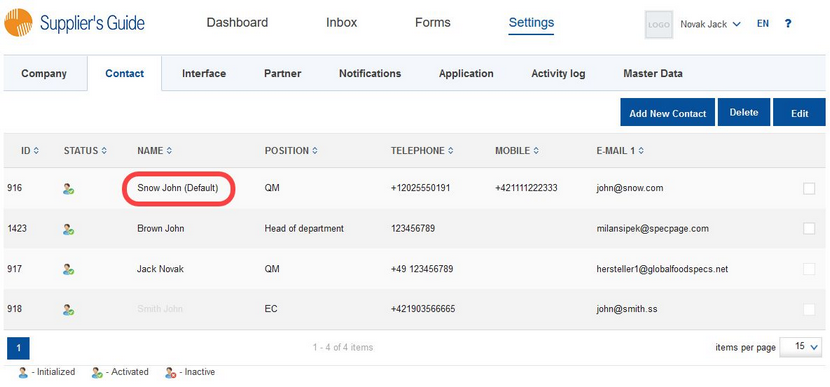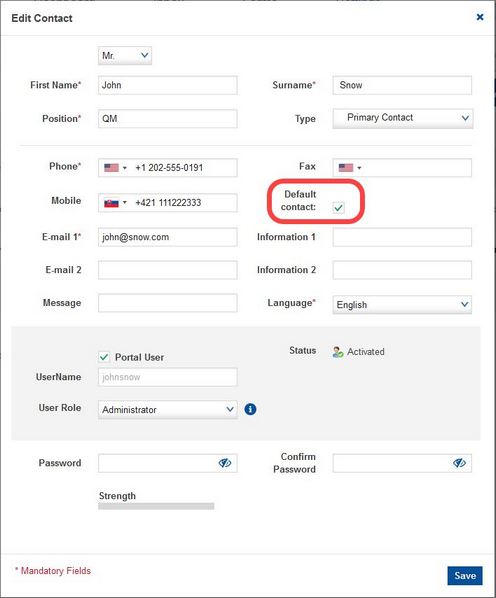This chapter describes the responsibilities of the administrator and the default contact.
The number of administrators per company is not limited, meaning more than one user can assume the role of administrator. However, one administrator must always be the default contact. The default contact is the person receiving all e-mails regarding new contact inquiries (see Pending contacts).
The administrator has access to Settings. The administrator alone has the right to edit company data, add, edit, and delete contacts, and manage pending contacts.
Furthermore, the administrator has additional capabilities which vary based on whether the company is the issuer or the vendor.
The administrator of an issuer company can:
•Map newly created ingredients and vendors
•Set up automatic reminders
•Enable the comments PDF
•Set up an e-mail mask
Conversely, the administrator of a vendor company can enable the predefined contacts functionality.